Bluehost is a web hosting platform, allowing millions of bloggers to host their websites. It was founded in 2003 and since then it has earned a good reputation. Bluehost powers more than 2 million websites globally. Also, it offers domain registration services and AI tools for managing your website. It has a user-friendly interface and thus can be used by any blogger new or experienced to host their website.
Bluehost is a WordPress-focused hosting service. It makes it a top choice for nearly 50% of bloggers due to its great fit. While it may not be the cheapest for domain registration, it offers competitive prices. Its range of hosting services meets various blogger needs. Bluehost has its downsides too. Its data centers are mainly in the USA, so it performs well there and in nearby countries.
In this guide, we are going to cover what Bluehost is, its pricing, features along with its pros and cons. Our Bluehost review is completely unbiased, and it will help the bloggers to stay safe from unverified data available elsewhere.
Table of Contents
Bluehost at Glance
| Rating: | ★★★★☆ |
| Starting Price: | $2.95/month |
| Uptime: | 99.974% |
| Server Location: | United States |
| Recommended Plan: | Choice Plus ($5.45/month) |
| Security: | SSL and DDoS |
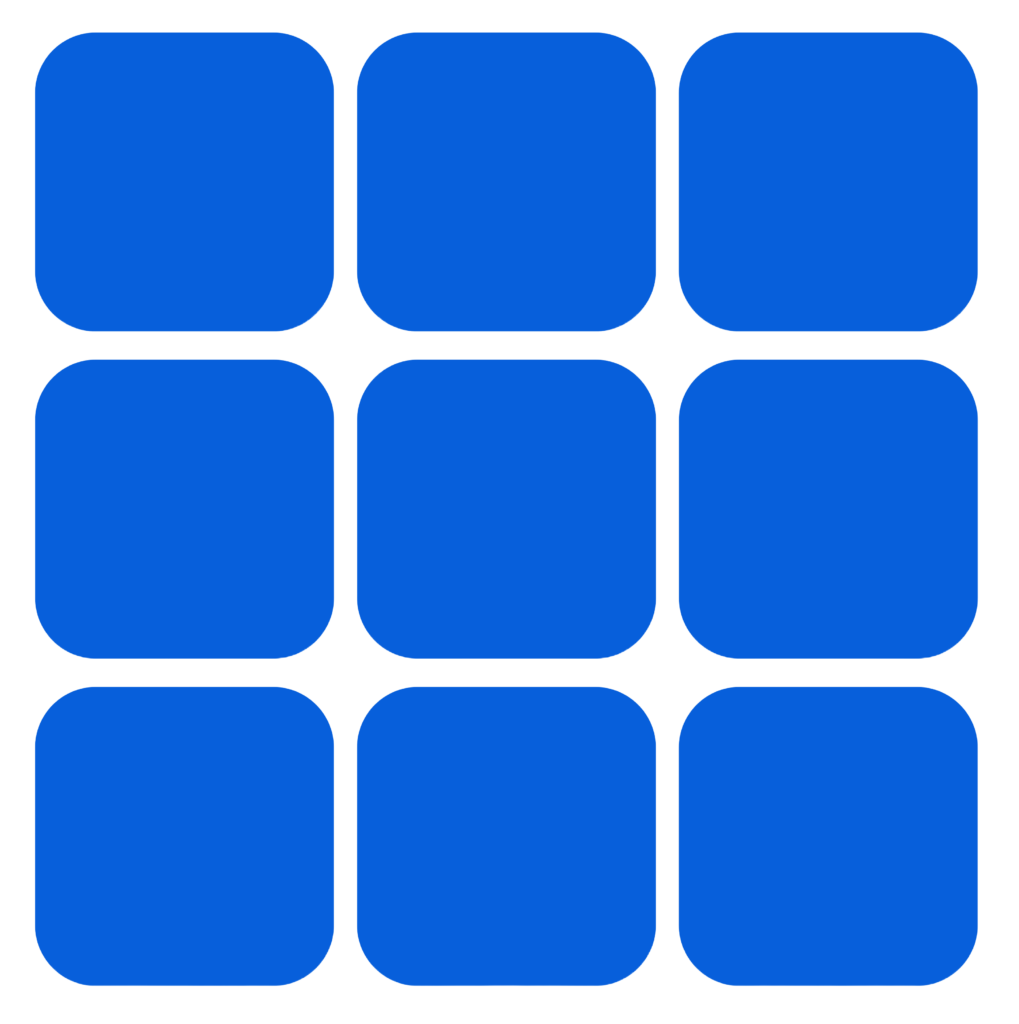
Bluehost offers four main hosting plans: Web Hosting for small websites, Cloud Hosting for scalability, VPS Hosting for more control and Dedicated Hosting for high-traffic sites.
Its performance is dependable. Tests show 99.974% uptime and fast server response times ranging 1000-1300 ms. The Largest Contentful Paint (LCP) is 2.5 seconds, ensuring quick page loads that meet Google’s standards. For security, Bluehost provides free SSL certificates, DDoS protection through Cloudflare, and automatic backups on certain plans.
However, while 24/7 live chat and phone support are available, the quality of help could improve.
Perfect For
Not Ideal For
- Affordable plans, free domain, SSL
- Beginners and WordPress users
- Blogs, portfolios, or small businesses
- Advanced website security needs
- Sophisticated AI features
- Large, high-traffic websites
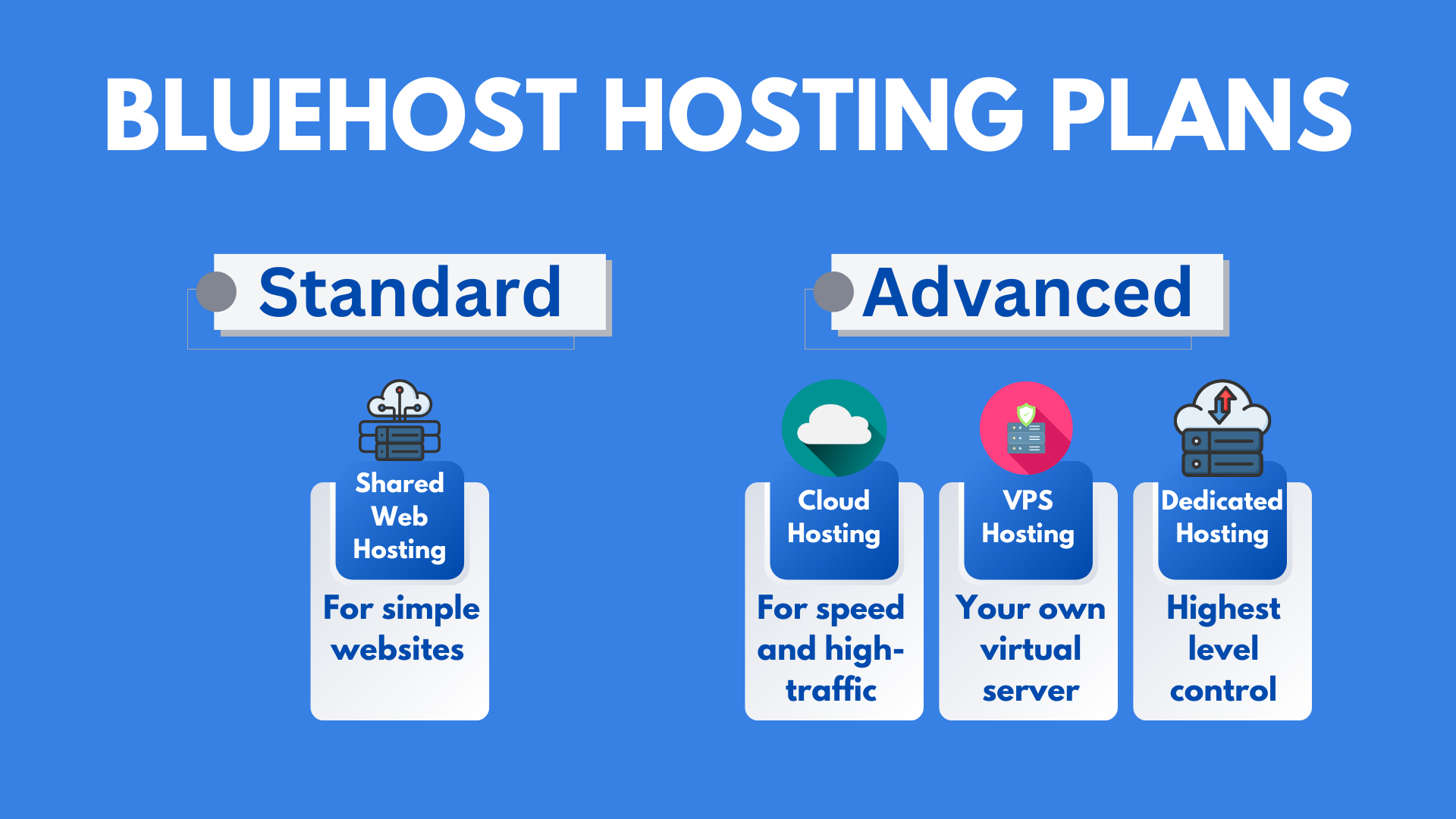
What are the best hosting plans and pricing offered by Bluehost?
To run a website smoothly, you will need a reliable hosting platform—one that fits your budget and needs. Hosting providers typically offer monthly, yearly, or long-term plans, with lucrative discounts. But, remember that renewal costs are usually higher than the initial price.
If you are planning to purchase a Bluehost plan, you may be wondering which one will be right for you? Start by asking yourself – What are my requirements? and then you are good to go.
Bluehost offers four main hosting services:
- Web Hosting
- VPS Hosting
- Dedicated Hosting
- Cloud Hosting
Each service comes with unique features and pricing. This review will guide you through all the available plans to help you make an informed decision.
If you’re short on time, check our comparison chart here. We still recommend all readers to carefully review the details in this Bluehost review to ensure the best blog hosting experience.
Bluehost Web Hosting
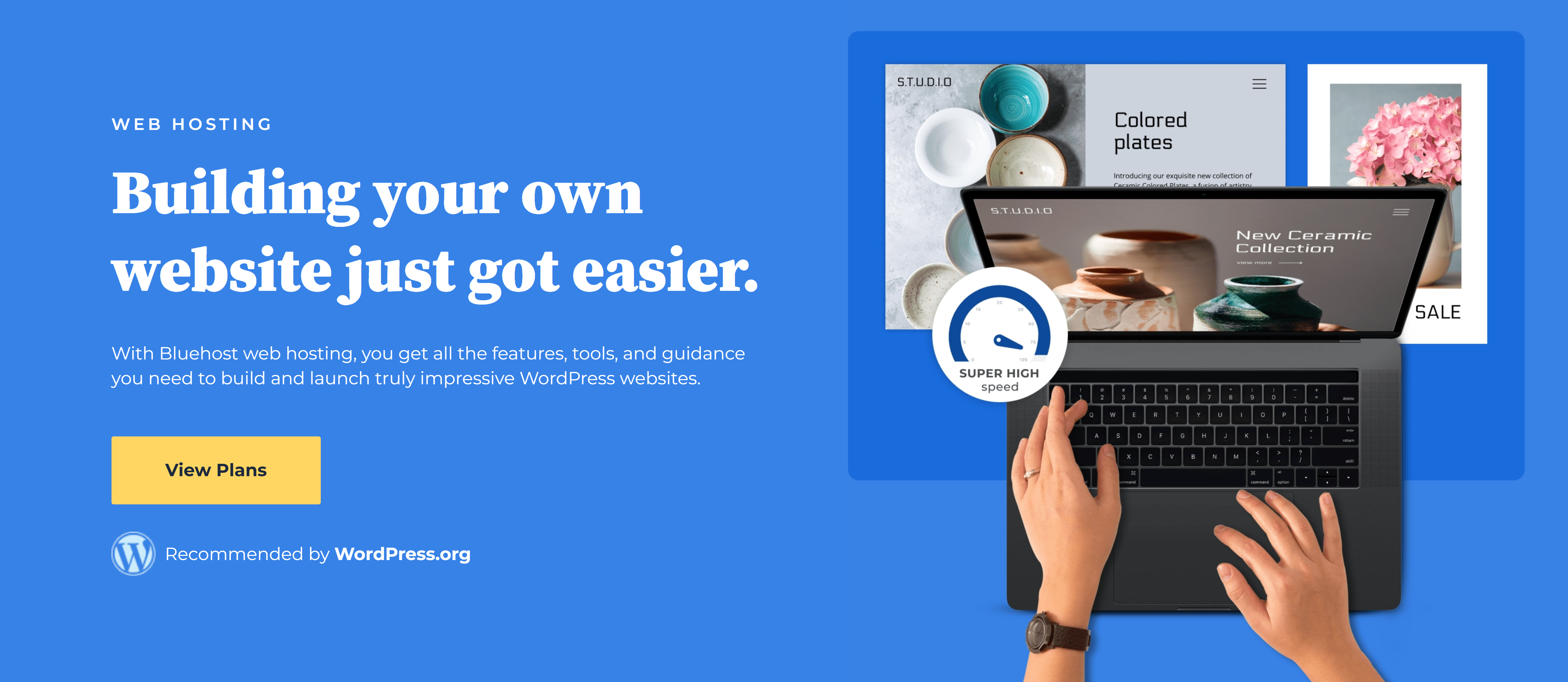
Bluehost Web Hosting is perfect for small websites. It suits new bloggers needing to go online fast or seasoned bloggers with low-traffic sites. It offers an affordable solution. There are four plans: Basic, Plus, Choice Plus, and Pro.
Basic
- Renews at $11.99 (12/mo term)
- Renews at $9.99 (36/mo term)
Plus
- Renews at $16.99 (12/mo term)
- Renews at $14.99 (36/mo term)
Choice Plus
- Renews at $21.99 (12/mo term)
- Renews at $9.99 (36/mo term)
Pro
- Renews at $28.99 (12/mo term)
- Renews at $19.99 (36/mo term)
You can pick a 12-month or 36-month hosting plan. For your ease, we made a table showing the features of each plan. This includes details on hosting, websites, marketing, security, and support.
| Features | Basic | Plus | Choice Plus | Pro |
|---|---|---|---|---|
| Free Domain | Up to 1 year | Up to 1 year | Up to 1 year | Up to 1 year |
| Free SSL | Yes | Yes | Yes | Yes |
| Websites | 10 | 20 | 50 | 100 |
| Traffic | 15 k visits per month | 50 k visits per month | 200 k visits per month | 400 k visits per month |
| SSD | Only 10 GB | 20 GB | 50 GB | Up to 100 GB |
| Pro Email Trial | Up to 1 month | Up to 1 month | Up to 1 month | Up to 1 month |
| WP Migration | Yes | Yes | Yes | Yes |
| Staging Environment | No | No | No | No |
| Yoast SEO | Free Version | Free Version | Free Version | Free Version |
| Email Marketing | No | No | No | No |
| Malware Scanning | Yes | Yes | Yes | Yes |
| Daily Backup | No | No | No | No |
| Domain Privacy | No | No | No | No |
| Pro Tools | None | None | None | None |
| Chat Support | 24/7 | 24/7 | 24/7 | 24/7 |
| Phone Support | No | No | No | No |
The Webs hosting plan is perfect for budget bloggers and small businesses with low traffic. It remains the top choice for those looking for affordable blogging options.
Inexperienced bloggers can opt for the basic web hosting, as it is budget-friendly. If you want to host multiple websites, consider the Plus model for extra storage and features. For advanced companies needing more storage and better support for higher traffic, the Choice Plus and Pro plans are ideal.
Cloud Hosting

Bluehost Cloud Hosting is ideal for websites with high monthly traffic. They offer four cloud plans: Cloud 1, Cloud 10, Cloud 25, and Cloud 50. These plans mainly differ in storage and CPU cores. All Bluehost cloud plans provide unmetered bandwidth and no limits on databases.
Cloud 1
- Renews at $79.99 (12/mo term)
Cloud 10
- Renews at $109.99 (12/mo term)
Cloud 25
- Renews at $249.99 (12/mo term)
Cloud 50
- Renews at $249.99 (12/mo term)
Unlike web hosting, you cannot buy a 36-month plan. Users can choose a 12-month plan only. The table below shows the key features, similarities, and differences.
| Features | Cloud 1 | Cloud 10 | Cloud 25 | Cloud 50 |
|---|---|---|---|---|
| Websites | 1 | 10 | 25 | 50 |
| Network Uptime | 100% | 100% | 100% | 100% |
| SSD | Only 10 GB | 125 GB | 175 GB | 225 GB |
| Compute Power | 2vCPU | 20vCPU | 75vCPU | 150vCPU |
| 24/7 Priority Support | Voice/Chat | Voice/Chat | Voice/Chat | Voice/Chat |
| Performance Monitoring | Yes | Yes | Yes | Yes |
| Global CDN | Yes | Yes | Yes | Yes |
| Single Click Cloning | Yes | Yes | Yes | Yes |
| Automated WP Updates | Yes | Yes | Yes | Yes |
| WAF Security | Yes | Yes | Yes | Yes |
| DDoS Mitigation | Yes | Yes | Yes | Yes |
| Automatic Daily Backups (Jetpack 10GB) | 10 GB | 10 GB | 10 GB | 10 GB |
| Multi Site Management | Yes | Yes | Yes | Yes |
Bluehost cloud hosting delivers high performance but comes at a high cost. Cloud 1 supports one website and offers only 10 GB of SSD with 2 vCPUs. Other plans allow more websites, storage, and computing power. The most expensive, Cloud 50, provides 150 vCPUs and 225 GB of SSD.
All cloud plans share the same features. Despite differing SSD storage, the daily backup limit for each plan remains at 10 GB.
VPS Hosting
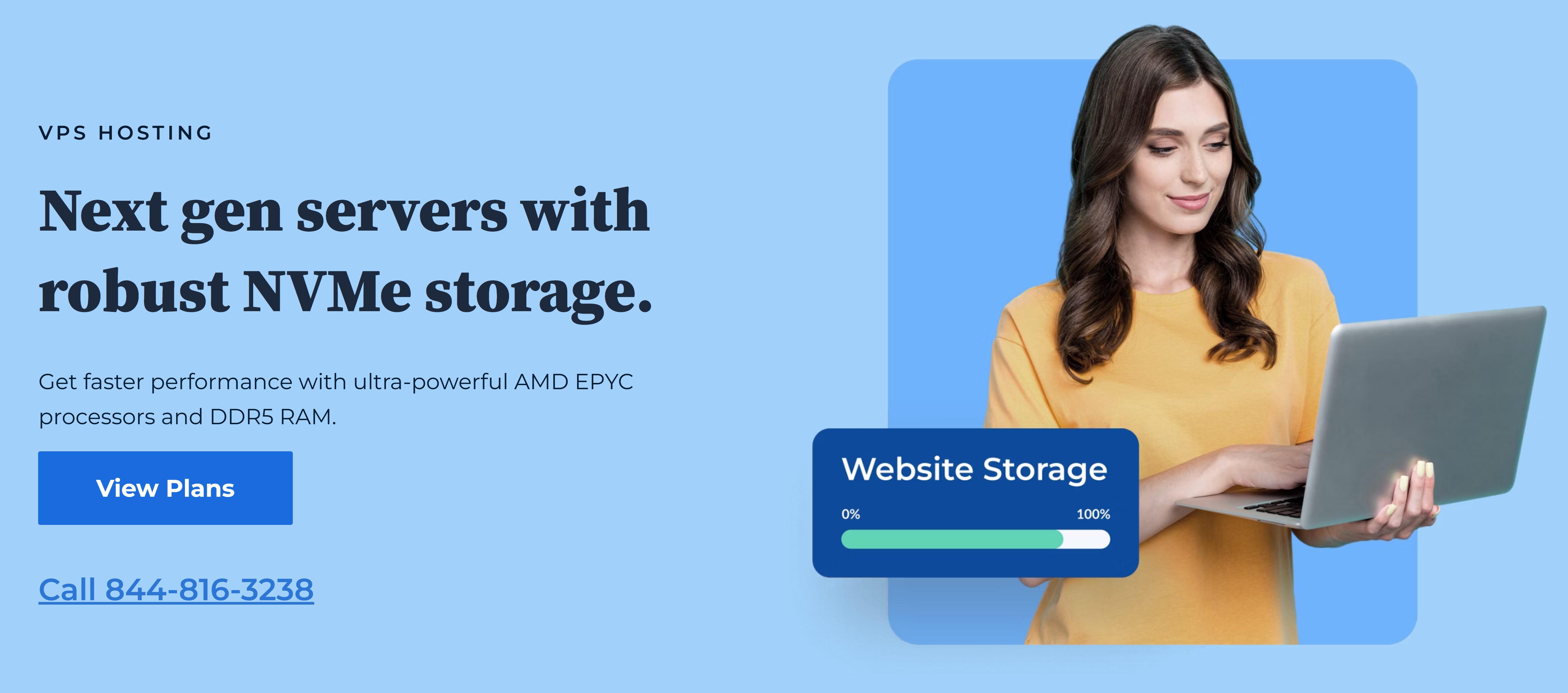
Bluehost VPS Hosting offers better security with its Virtual Private Server. It suits businesses that want to scale without limits. This plan costs more than Web Hosting and Cloud Hosting. VPS hosting has three plans: STANDARD NVME 4, ENHANCED NVME 8, and ULTIMATE NVME 16.
STANDARD NVME 4
- Renews at $66.99 (12/mo term)
- Renews at $65.99 (36/mo term)
ENHANCED NVME 8
- Renews at $97.99 (12/mo term)
- Renews at $95.99 (36/mo term)
ULTIMATE NVME 16
- Renews at $143.99 (12/mo term)
- Renews at $140.99 (36/mo term)
You can choose a 12-month or 36-month hosting plan. We have a comparison table of features for you.
| Features | Standard NVME 4 | Enhanced NVME 8 | Ultimate NVME 16 |
|---|---|---|---|
| CPU Cores | 2 | 4 | 8 |
| Storage | 100 GB NVMe | 200 GB NVMe | 450 GB NVMe |
| RAM | Only 4 GB | 8 GB | 16 GB |
| Management Softwares | cPanel (License fee included) | cPanel (License fee included) | cPanel (License fee included) |
| Bandwidth | Unmetered | Unmetered | Unmetered |
| IP Address | 1 Dedicated IP | 1 Dedicated IP | 1 Dedicated IP |
The Standard NVMe 4 plan includes 2 CPU cores, 100 GB NVMe storage, and 4 GB RAM. It’s perfect for small websites with basic needs. The Enhanced NVMe 8 plan has 4 CPU cores, 200 GB NVMe storage, and 8 GB RAM. It’s great for medium-sized websites that need more power. For high-traffic sites or demanding apps, the Ultimate NVMe 16 plan offers 8 CPU cores, 450 GB NVMe storage, and 16 GB RAM.
All plans come with unmetered bandwidth, a dedicated IP, and cPanel with the license fee included. Choose the plan that meets your website’s needs and supports future growth.
Dedicated Hosting
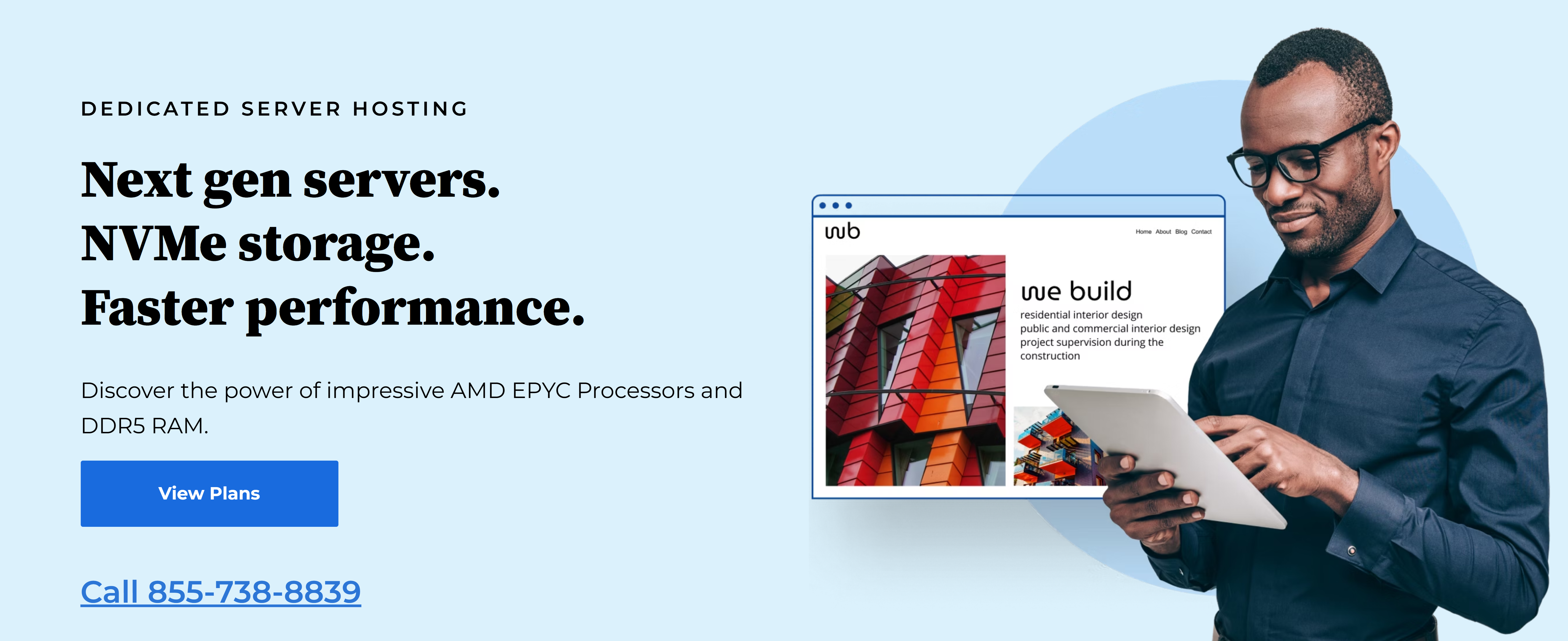
Bluehost Dedicated Hosting is indeed limitless in terms of customization. With a single-tenant server you can take your online presence to next level. Dedicated hosting has only one plan- STANDARD NVME 32. Since you get a dedicated hosting you have to pay high price.
STANDARD NVME 32
- Renews at $192.32 (12/mo term)
- Renews at $188.79 (36/mo term)
You can buy a 12-months plan or a 36-months plan. A table has been created to show the top features offered by Dedicated Hosting offered by Bluehost.
| Features | Standard NVME 32 |
|---|---|
| CPU Cores | 8 |
| Storage | 1000 GB NVMe |
| RAM | 32 GB |
| Management Software | cPanel |
| Bandwidth | Unmetered |
| IP Address | 1 Dedicated IP |
This hosting plan is a strong choice for professionals and businesses that need reliable and scalable solutions. It features 8 CPU cores and 32 GB of RAM for fast performance and smooth multitasking. The 1000 GB NVMe storage offers ample space for data-heavy apps. Unmetered bandwidth easily supports high-traffic websites.
This plan is perfect for e-commerce sites, content platforms, and resource-intensive tasks. It meets demanding needs with ease and reliability.
Is Bluehost a practical choice? Performance, Security, and Support
When it comes to web hosting, Bluehost has solidified its place as a reliable choice for small-to-medium websites. In this Bluehost review, I’ll break down its performance, security, and support to give you a clear understanding of what it offers. From uptime tests to security essentials and 24/7 support options, I’ve explored every aspect to see if Bluehost truly delivers on its promises.
Is Bluehost best in performance?
When picking a web hosting provider, performance is vital. Speed, reliability, and efficiency affect user experience. They also influence SEO rankings, site conversions, and revenue.
We have conducted a detailed performance evaluation for Bluehost. We aim to analyze long-term data for accuracy. This helps us evaluate key factors like uptime, speed and response time. You can then make an informed decision based on real data.
Uptime
Uptime means the percentage of time a server is online and running. It’s important because high uptime keeps your website accessible to visitors. This reduces disruptions and helps avoid revenue loss.
To evaluate Bluehost uptime, we used HRANK. We chose HRANK for long-term data, as short-term checks can miss issues. This way, we share accurate information from reliable sources. We have provided HRANK details to avoid manipulated data or untrustworthy screenshots. This ensures our evaluation remains honest.
I evaluated Bluehost’s reliability by reviewing uptime data in three time frames. This approach shows Bluehost’s immediate performance, consistency over time, and historical reliability. These factors are key for making a smart hosting choice.
Firstly, I used 30 days data for a short-term Bluehost review. Uptime for 30 days time period: 99.9726% approx.
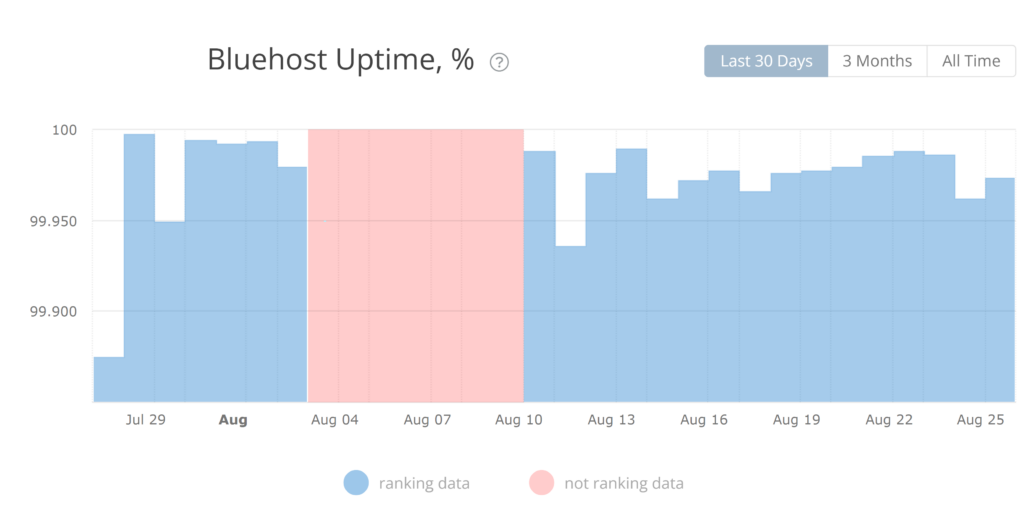
Then, I used data for three months period for a mid-term assessment. Uptime for 3 months time period: 99.9711% approx.
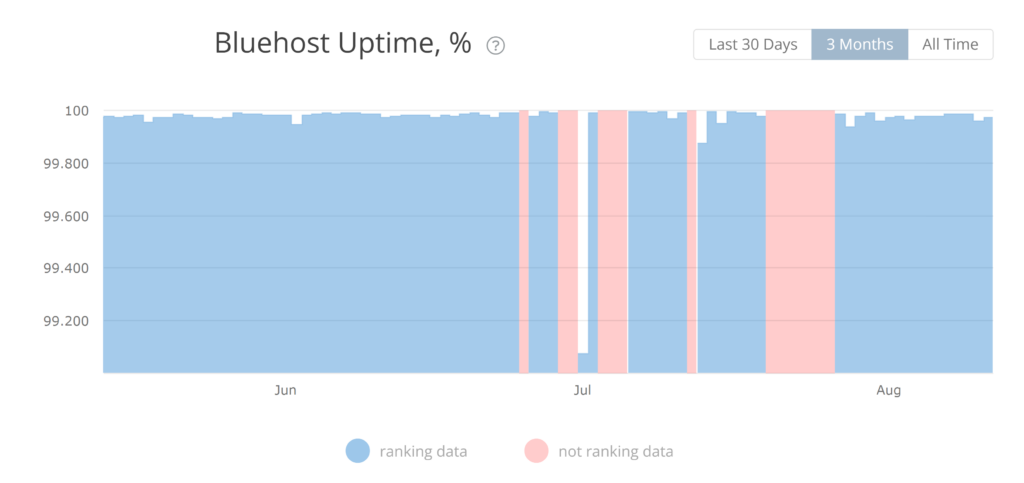
Lastly, I looked at over four years data for a long-term analysis. Uptime for over 4 years time period: 99.9741% approx.
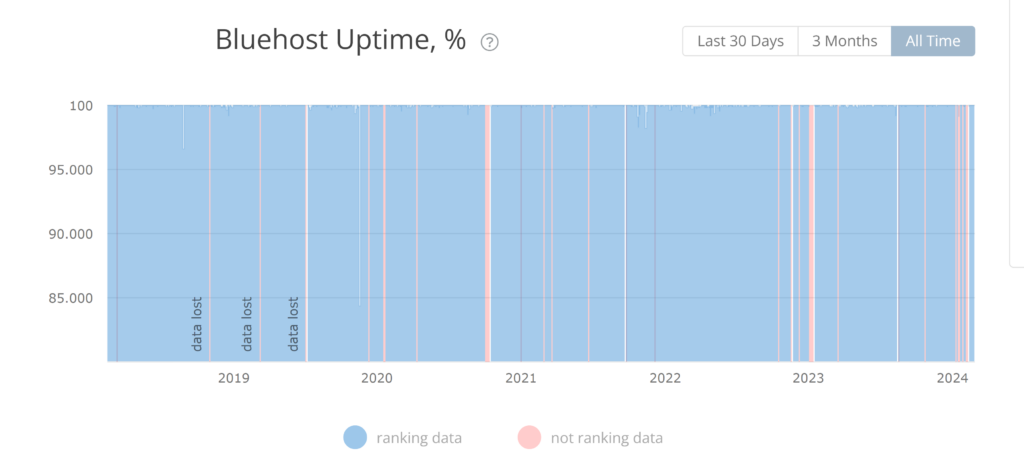
Quick Verdict: Bluehost has a long-term average uptime of about 99.74%. This isn’t the highest in the market, but it still provides reliable performance and steady access for users.
Speed
Speed is the total time it takes for a page to load completely. A fast Speed gives users a smooth browsing experience. It reduces delays and frustration. Quick load speeds keep visitors engaged and boost SEO rankings. They also improve conversion rates, which supports better business outcomes.
To evaluate Bluehost’s speed performance, we analyzed data from over 400 live Bluehost websites. Relying on a single dummy website for testing can lead to an incomplete picture. By using this extensive dataset, we ensure our evaluation is both thorough and reliable, providing you with genuine insights into Bluehost’s performance.
For speed evaluation, we focused on two key metrics LCP and page size.
LCP (Largest Contentful Paint)
LCP measures how long it takes for the largest visible element on a web page to load. This element can be an image, video, block of text—basically, the content users see first. LCP matters because it directly impacts user experience. It is also a crucial part of Google’s page experience signals.
LCP For 400+ live Bluehost websites are provided below:
- Slowest loading time: 22.7 seconds
- Fastest loading time: 0.6 seconds
- Average loading time: 2.6 seconds
A lower LCP, around 0.6 seconds, means fast performance. In contrast, higher numbers, like 22.7 seconds, indicate major delays.
Page Size Score
Page Size Score measures a webpage’s total size in kilobytes. A smaller page size usually means a faster-loading, optimized page. This metric is key for understanding site efficiency. It also shows chances to improve performance and enhance the user experience.
Page Size Score for the same websites are provided below:
- Biggest page size: 23,071 kb
- Smallest page size: 279 kb
- Average page size: 5,157 kb
It’s evident that larger page sizes tend to load slower compared to smaller ones. A leaner page generally means faster load times, reinforcing the importance of optimization.
Quick Verdict: Average loading time is more than 2.5seconds. Overall, Bluehost offers good speed, making it great for low-traffic sites and blogs. Websites using many tools, like AI, might need a stronger hosting option.
Response time
Response Time shows how fast a server starts delivering content after a request. It is measured in milliseconds (ms). A lower response time means a more responsive website, which is key for a smooth user experience.
For this evaluation, we used HRANK’s long-term data. This ensures our findings are accurate and reflect real-world performance.

Response times for domains on Bluehost’s shared IPs usually range from 1,000ms to 1,300ms.
Quick Verdict: The response time is fine for most everyday websites and blogs. However, some setups perform better. For small to moderate traffic sites, these times are acceptable. But high-traffic sites or those needing more resources may seek faster response times.
Final thought on Bluehost performance– It offers a reliable performance. Its uptime, speed, and response time are solid for low to moderate traffic sites. This makes it a great choice for personal blogs and small business websites. However, sites that are high-traffic or resource-heavy, may not perform well on Bluehost. These users should consider a more robust hosting solution.
Is Bluehost secure?
Hosting security is crucial to evaluate. You may find great features at a low price and enjoy excellent performance. However, if your web hosting safety is compromised, you become vulnerable to attackers. Here, we cover the security features offered by Bluehost and discuss the gaps that need addressing.

Bluehost includes essential security features like SSL, DDoS, Firewalls in hosting plans. It ensures a basic protection from Day 0 even before powering your website online.
- SSL Certificates: Every hosting plan from Bluehost comes with a SSL certificate. It keeps your communication secure and your website users safe.
- DDoS Protection: Bluehost uses Cloudflare to guard against DDoS attacks. It redirects and filters traffic, hides your IP address, and blocks harmful traffic overload.
- Firewalls: Dedicated and VPS plans use iptables firewalls for improved security.
- Backups: Premium plans (Choice Plus and Pro) include automatic backups for added security.
We have talked about the security features provided via Bluehost. Now we will look at the security gaps in Bluehost hosting. Its pretty clear that the basics are managed by the provided features but it is vulnerable to the following:
- No Content Security Policy (CSP): This increases the risk of clickjacking and XSS attacks.
- No Secure Cookies: Cookies are not marked as ‘secure,’ making interception easier.
- Partial HTTP Header Configurations: Key headers, like X-Content-Type-Options, are not fully set, risking MIME-type attacks.
Quick Verdict: Bluehost is a secure option, especially for beginners. However, to address certain vulnerabilities and enhance overall protection, it’s recommended to use third-party plugins or tools.
How Reliable is Bluehost’s Customer Support?
Bluehost is a strong choice for customer support. They offer help through Email, Live Chat, Telephone, and FAQs. Many hosting platforms provide email and chat support, but telephone support is rare. This gives Bluehost an edge.
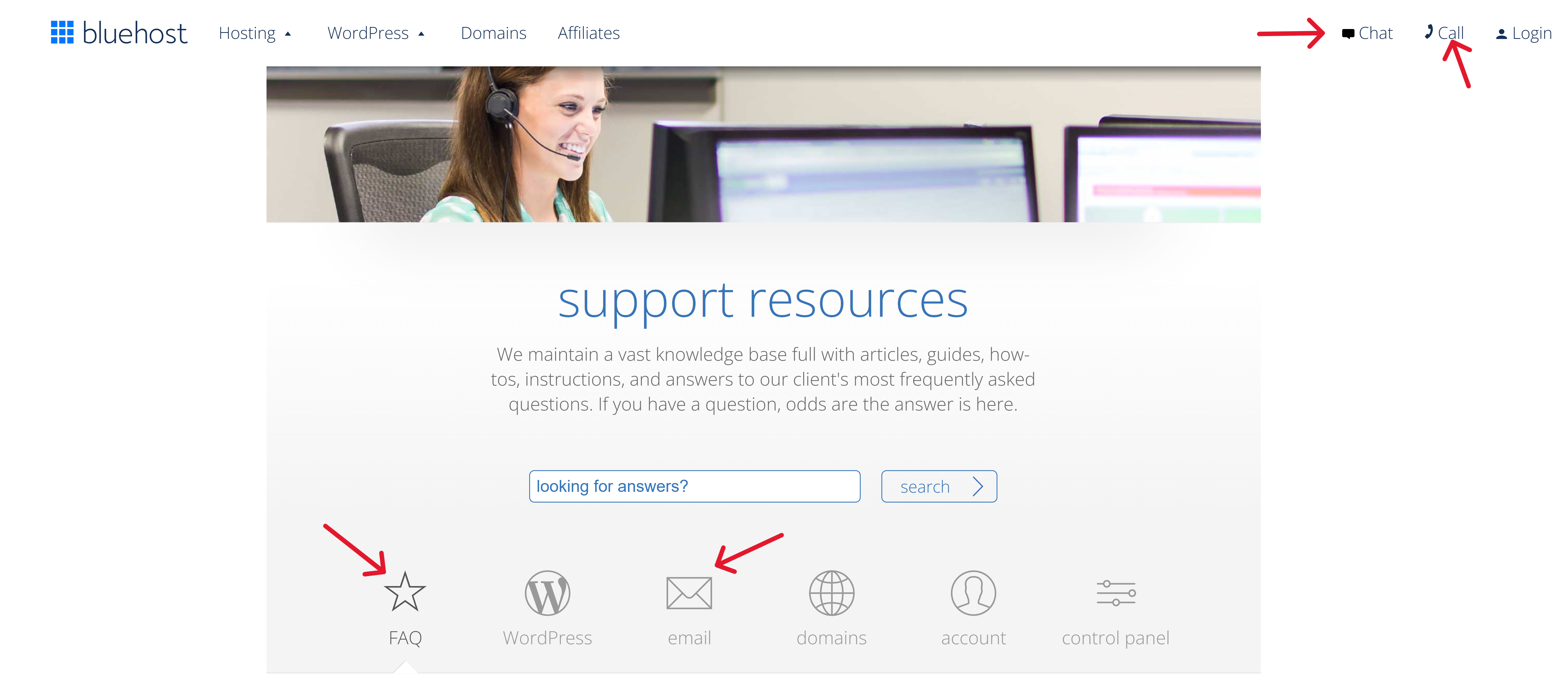
Bluehost’s customer support is available 24/7 all year round. If a blogger is unhappy with a plan, support can help them get a full refund within 30 days of purchase.
The FAQs at Bluehost are also helpful for users. They have many articles with step-by-step guides. Video walkthroughs are available to address customer questions. Experienced bloggers may overlook these, but for new bloggers, they are invaluable.
Quick Verdict: Bluehost's customer support is reliable and accessible, but the quality of assistance through chat could improve.
So Is Bluehost a practical choice? It depends on what you need. If you’re a new blogger or have low traffic, Bluehost is a solid and affordable option. It offers reliable performance and decent support. But if you need a strong solution for high traffic or heavy features, consider other hosting platforms that meet those needs better.
How do you setup website on Bluehost?
Setting up a website is easy with Bluehost. Their process is friendly for beginners. Unlike other hosting providers, Bluehost keeps things simple. You’ll choose a domain and install WordPress in just a few steps.
In this guide, I will explain each step clearly. This way, you can set up your website without any hassle.
Step 1: Choose a Hosting Plan
Choosing the right hosting plan is a key first step. It depends on the services you want to offer your clients or readers. To help you decide, we’ve already included detailed pricing and feature tables for all plans.
For this tutorial, we have used the Web Hosting Choice Plus plan. It’s Bluehost’s top recommendation and a great option for small website owners. It offers a good mix of affordability and features, giving you everything you need to start efficiently. But ultimate decision lies with you.
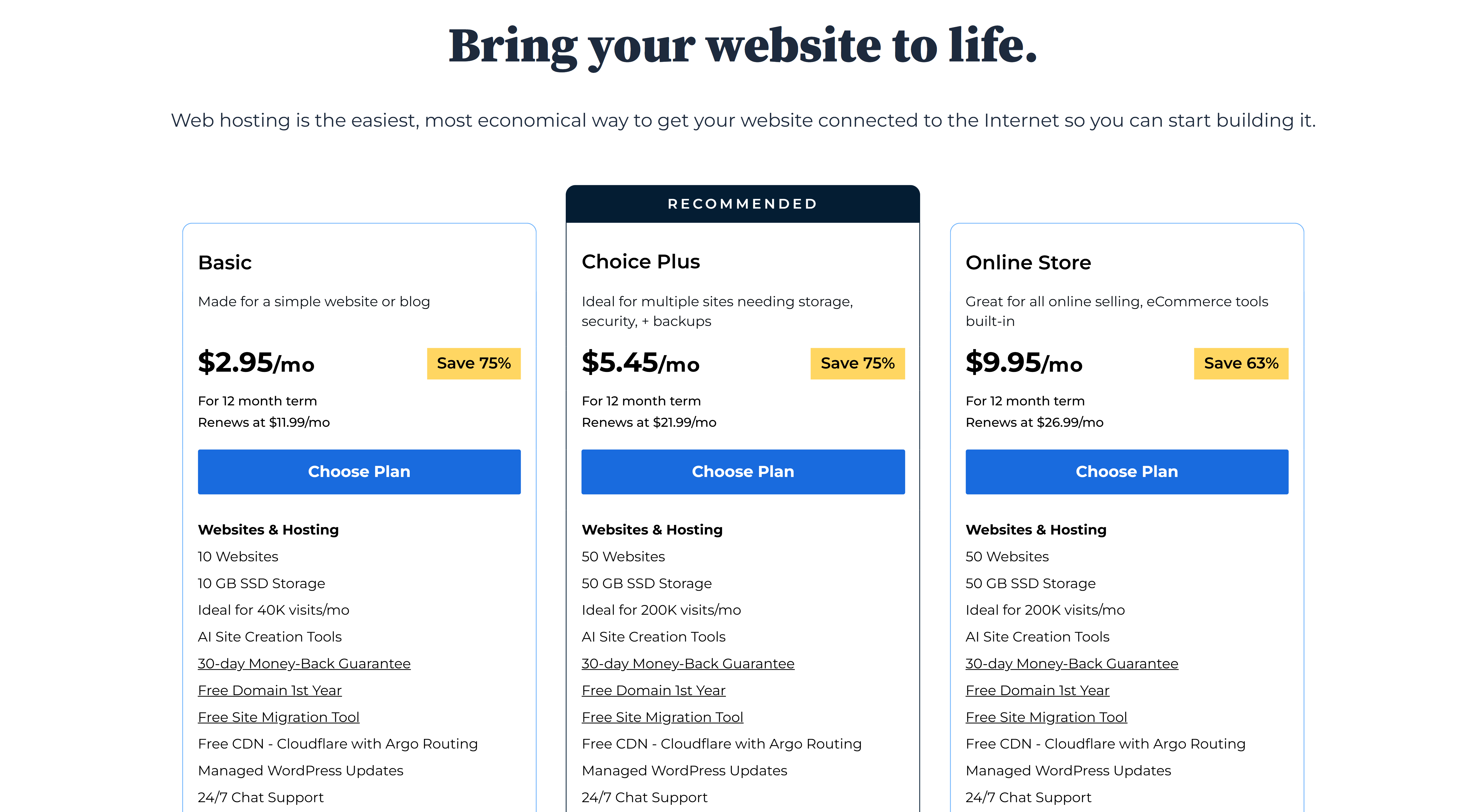
Step 2: Register a Free Domain
Now that you’ve picked your Bluehost hosting plan, it’s time to claim your free domain. Every plan includes this benefit. You can choose a domain name that fits your needs. Bluehost offers over 20 extensions, including popular ones like .com, .org, .net, .io, .tech, and more.
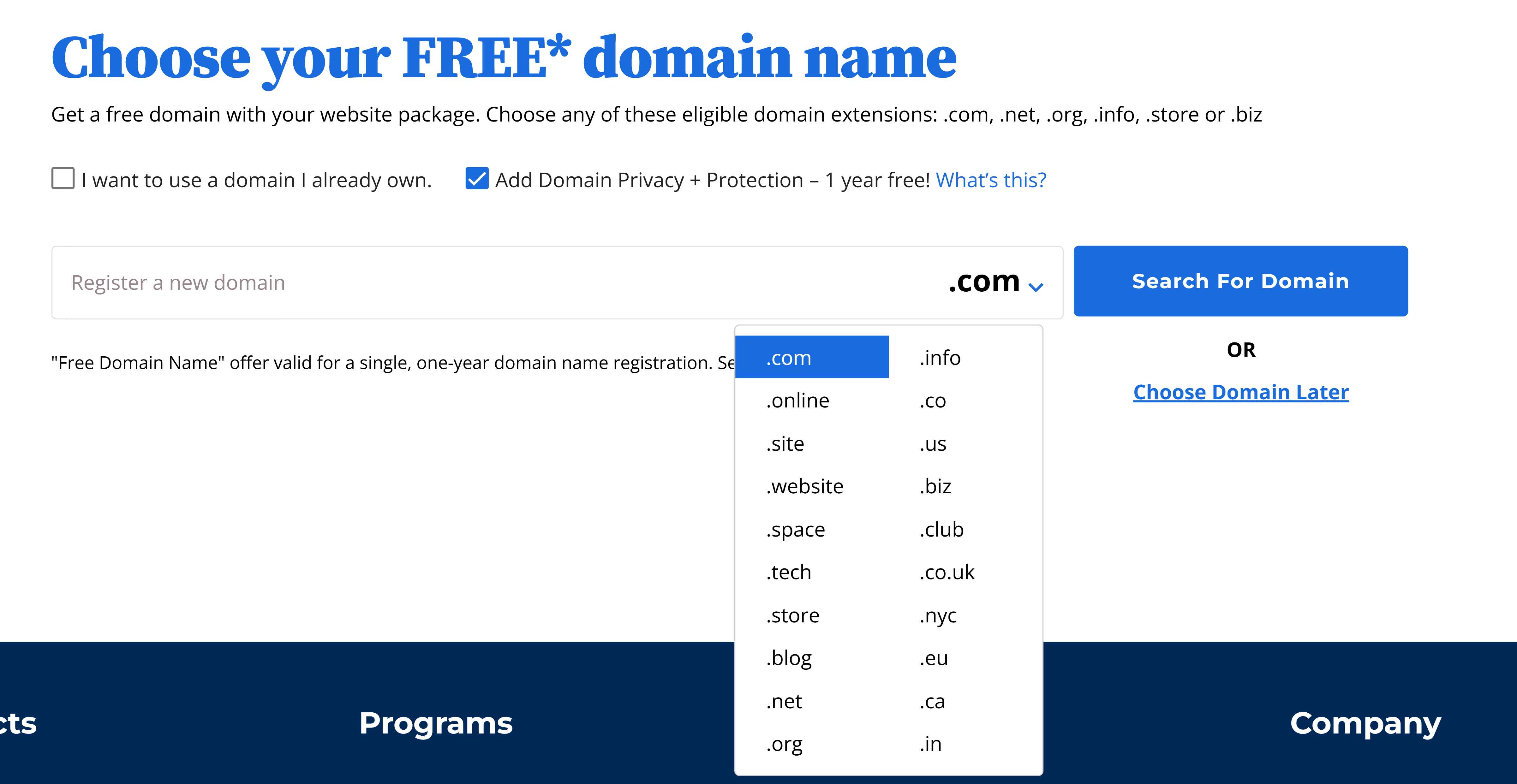
When picking a domain name, focus on relevance and simplicity.
For a personal brand, using your name or company name works well. If it’s for a business or service, select a name that reflects what you offer. This helps your audience recognize your brand easily. Aim for a name that is short, memorable, and easy to spell. Think about your goals and audience to pick the best extension. Once you’ve made your choice, follow the prompts to register your domain and finish this step.
Step 3: Review Your Cart
In this step, you will review your hosting plan details. This includes pricing options for 12 months or 36 months. Bluehost lets you choose a duration that fits your budget and plans. You’ll also see a list of free features included, like SSL certificates and domain privacy.
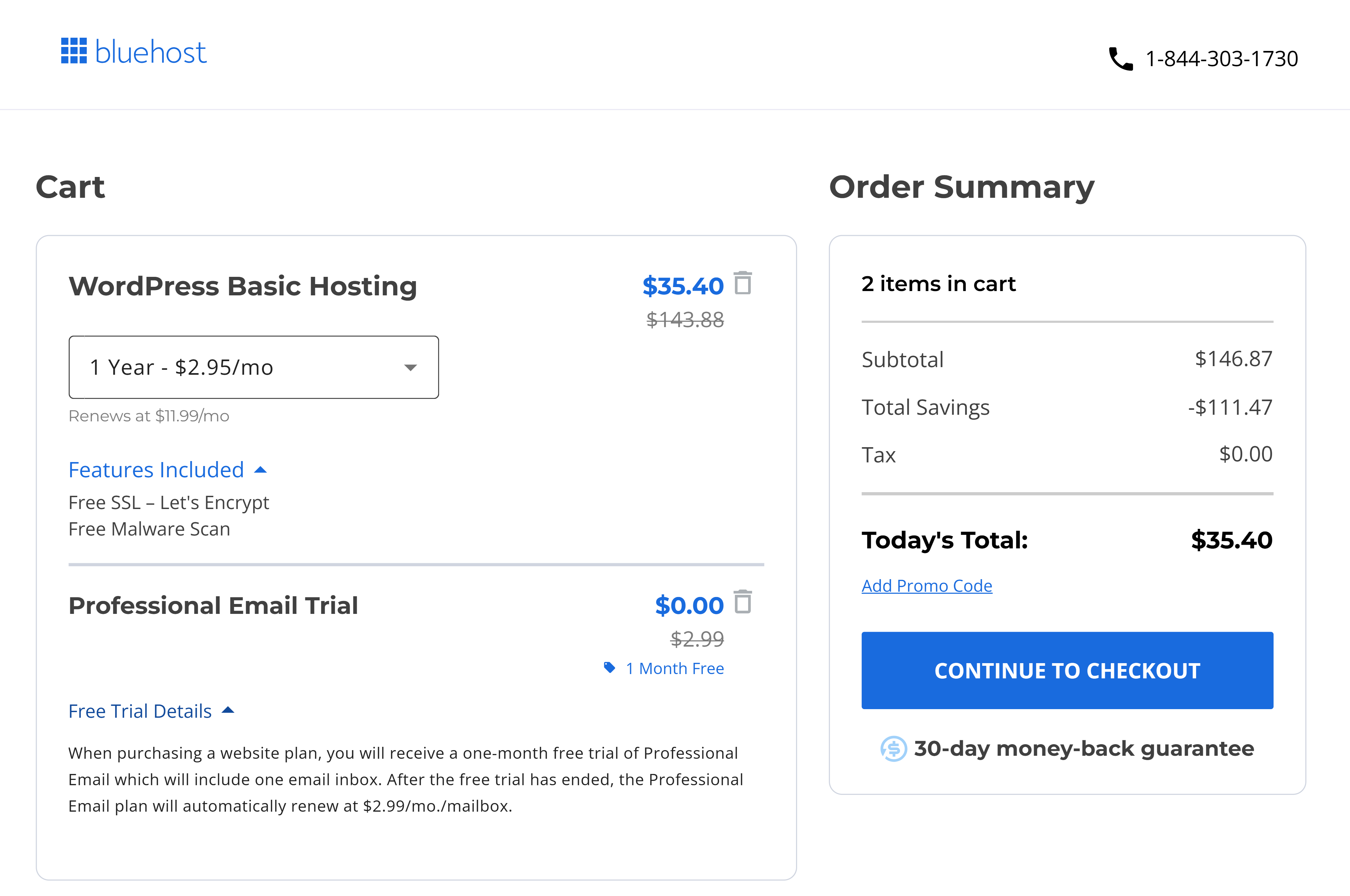
Bluehost offers a 30-day money-back guarantee for your peace of mind. This ensures you can proceed with confidence. Once you’ve checked everything and are happy with your choice, you can go to checkout to finalize your purchase.
Step 4: Complete the Checkout Process
The last step before starting is the checkout process. Here, you’ll fill in your contact information, set up your login credentials, and create a strong password for your account. Then, provide your billing information to complete the purchase.
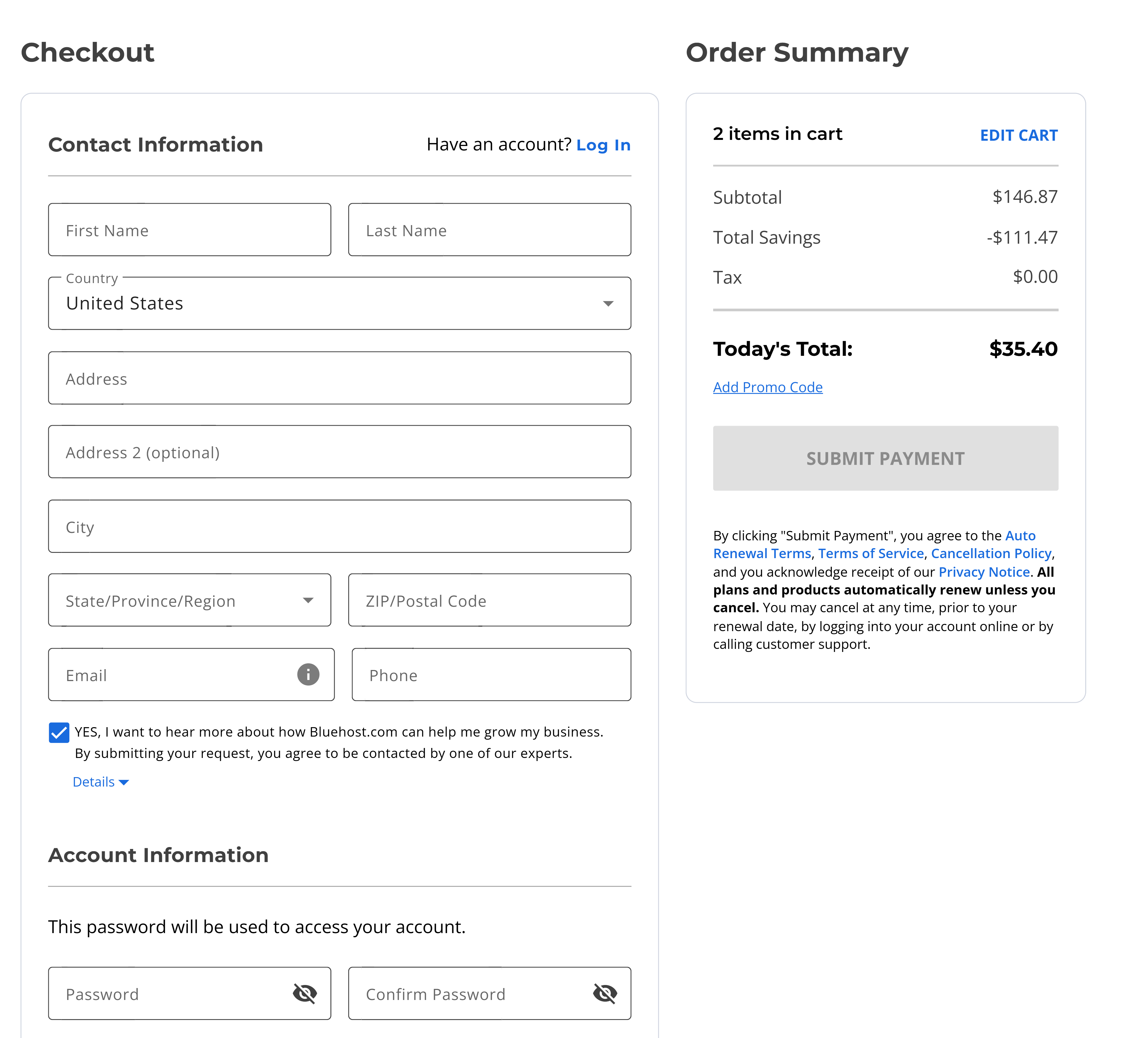
After everything is filled out correctly, click once to confirm your order. You’ll be all set with a Bluehost hosting plan. It’s that simple!
Step 5: Access Your Bluehost Dashboard and Log In to WordPress
After you complete the payment, you will get a confirmation email with your credentials. Use these to log in to the Bluehost Dashboard Manager. Here, you can manage your sites, domains, hosting plans, plugins, and more.
You can also use the Log in to WordPress option. This lets you access your WordPress site manager directly. From there, you can start building and customizing your website.
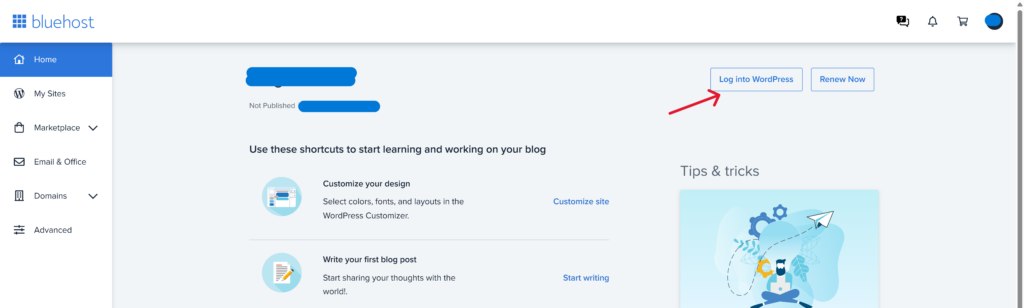
Step 6: Explore the WordPress Dashboard
Now that your WordPress setup is complete, you can start blogging. Begin by adding new posts and crafting engaging pages. Explore the tools that help you refine and personalize your site. This is your chance to let your creativity shine!
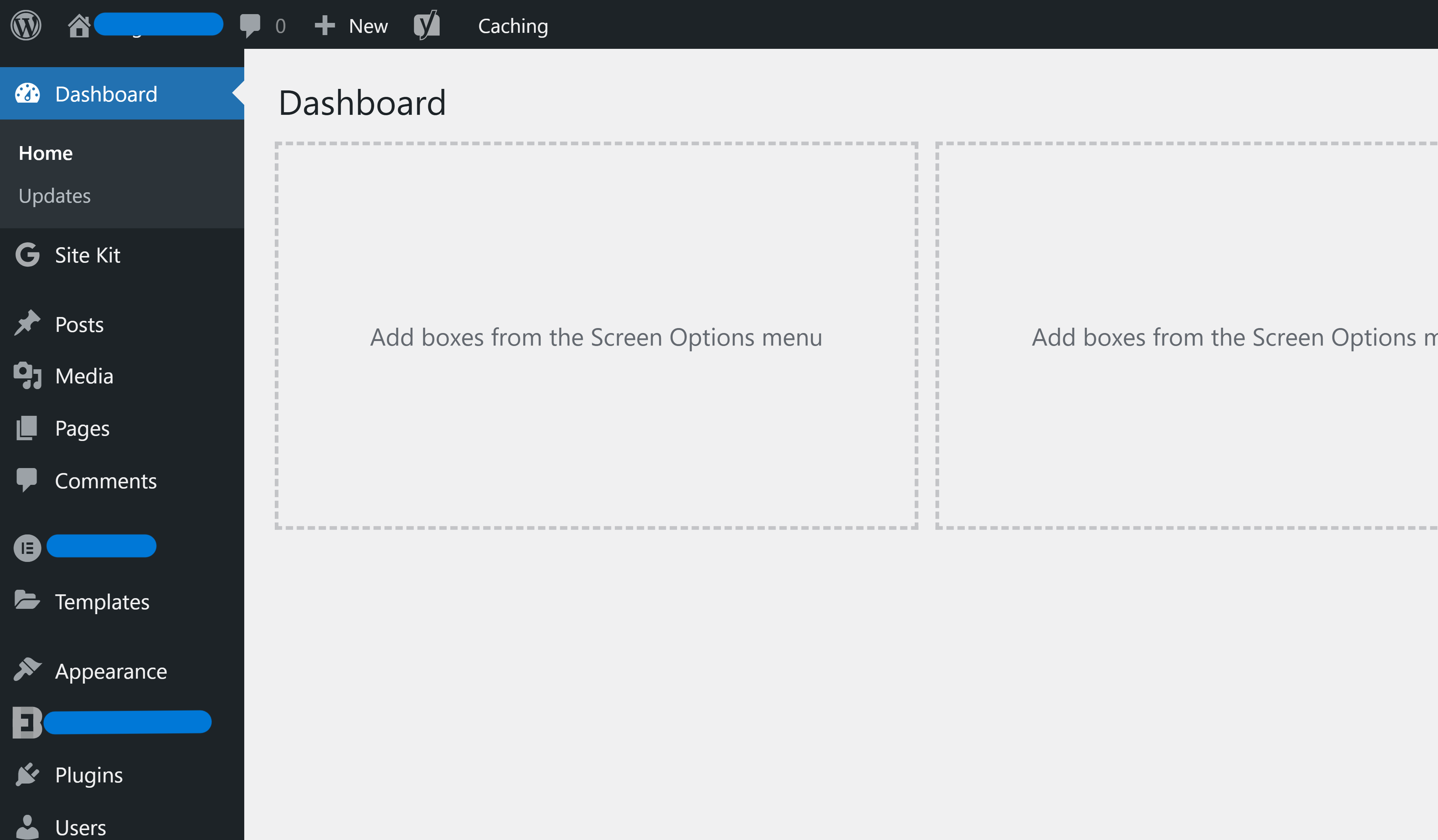
Congratulations, your website is fully set up with Bluehost. You are ready to share your ideas, services, or business. Enjoy building and growing your online presence.
Final Verdict
Our Bluehost review shows that this platform is great for beginner WordPress blogs and small to medium traffic sites. It’s budget-friendly plans, with annual hosting costs starts from $35.4. The user-friendly dashboard, basic security features, and 24/7 phone support make it even more appealing.
On the downside, Bluehost has a limited global reach with just two data centers. Some key features, like daily backups, are free only for the first year. Renewal rates are high, and performance on busy websites can be inconsistent. This makes Bluehost less suitable for larger-scale operations.
Bluehost offers a great mix of affordability and features. It’s a solid choice for beginners, small to medium sites, and new businesses. Overall, it’s reliable but could improve in some areas.
Bluehost Review: FAQs
How good is Bluehost?
Bluehost is a reliable web hosting provider. It’s great for beginners and small to medium-sized websites. Bluehost offers affordable plans, a user-friendly interface, and key features. These include One-Click WordPress installation, free SSL certificates, and 24/7 support. With a low introductory rate, it gives good value for new website creators.
Is Bluehost good for wordpress?
Yes, Bluehost is one of the best choices for WordPress. It has been officially recommended by WordPress.org since 2005. This shows its reliability and expertise. Its WordPress Hosting plans include automatic installation of the latest WordPress version. This ensures you access the newest features. Its easy-to-use WordPress website builder helps beginners and small businesses create websites.
How much does Bluehost cost?
Bluehost has hosting plans for both standard and advanced users. For standard users, it offers Shared Web Hosting, starting at just $2.95 per month for the Basic plan. Advanced options include Cloud Hosting with four plans starting at $29.99 per month. There’s also VPS Hosting with three plans beginning at $56.99 per month and Dedicated Hosting available for $154.79 per month.
Does Bluehost have website builder?
Yes, Bluehost has a strong website builder made for WordPress users. It stands out by integrating tools like WonderTheme, WonderBlocks, and WonderAssist. This lets both beginners and experts build beautiful websites without coding. It combines a top WordPress Hosting platform with useful features. These include automatic updates, free SSL, and a CDN. This setup boosts performance and speed globally. With over 2 million users, Bluehost provides a smooth and reliable website creation experience.
How to refund Bluehost?
To get a refund from Bluehost, act within their 30-day money-back guarantee. Follow these steps:
- Contact customer support at 888-401-4678 or use their support portal, which is open 24/7.
- Ask for a cancellation and refund. Make sure your hosting service is within the eligible period for new signups (3–30 days after purchase).
- Remember, refunds cover hosting fees only. Fees for domain registration, setup, monthly terms, or extra services are non-refundable.
- If you cancel after 30 days, renewal fees are non-refundable. However, they may be refunded if canceled within the 15-day prebill window.
Also, disable auto-renewal if you don’t want services to continue.
How to cancel Bluehost?
To cancel your Bluehost account, you have two options. You can disable auto-renewal or contact support. Disabling auto-renewal stops services from renewing after the expiration date. If you want to cancel right away, reach out to Bluehost support. You can chat with them or call 888-401-4678 (US) or +1 801-765-9400 (international).
Before you cancel, make sure to back up all your website data. This data will be permanently deleted after cancellation. Refunds are available under the 30-day money-back guarantee for hosting services. However, this does not include domains or extra services. Cancellation fees may apply based on your contract terms.
Is Bluehost better than Hostinger?
Bluehost and Hostinger are both great hosting providers, but they excel in different ways. Bluehost is ideal for beginners. It offers easy features, fast support, and low prices. This makes it a top choice for those starting online. On the other hand, Hostinger shines in performance, user-friendly control panels, and strong security. This makes it better for users who need speed, reliability, and advanced tools. Bluehost is user-friendly. However, Hostinger offers better performance and features. This makes it a top choice for those seeking more power in their hosting.
How to transfer domain from GoDaddy to Bluehost?
To transfer a domain from GoDaddy to Bluehost, follow these steps:
- Unlock your domain. Go to GoDaddy’s “Domains” section, select your domain, and turn off “Domain Lock.”
- Get the EPP/Auth code from the domain settings.
- Sign up for Bluehost and pick a hosting plan.
- Go to the “Domain Management” section. Enter your domain name and EPP code to start the transfer.
- Check your email for instructions from Bluehost to confirm the transfer.
The transfer usually takes a few days. After it’s complete, update your domain’s DNS settings in Bluehost to connect it to your hosting account. Note that fees may apply for the transfer.
Does Bluehost have an app?
No, Bluehost doesn’t have a dedicated mobile app. It focuses on web hosting and WordPress tools. They offer a WordPress desktop app for Windows, which helps manage websites easily. Bluehost offers a website builder that works with WordPress. This makes it simple to create professional websites.
Is Bluehost free?
No, Bluehost is not free. It is a web hosting provider with various plans at competitive prices. It offers some free features, like an SSL certificate and a free domain for the first year. However, its services need paid subscriptions. So, it is cost-effective but not free.
Stay tuned with blogcorrect.com for regular blogging insights 🙂

