Looking for a web hosting provider that suits you ? Namecheap may be on your list, but does it really deliver ? Don’t worry, we will find that for you.
Namecheap is a well-known company from Arizona, famous for its low-cost domain registration. However, you might not know that Namecheap has offered web hosting for over 17 years.
So, does Namecheap’s web hosting match its strong reputation in domain registration ? That’s what we will look into here. One thing is clear Namecheap is built to meet the needs of bloggers. This makes it a dependable option for your blogging journey.
In this guide, we’ll explore everything you need to know about Namecheap. We’ll cover its top hosting plans for bloggers, performance metrics, and security features. This detailed Namecheap review will help you make an informed choice.
Table of Contents
Namecheap at Glance
| Rating: | ★★★☆☆ (3.4) |
| Starting Price: | $1.98/month |
| Uptime: | 99.8% |
| Server Locations: | Asia, Europe, USA, UK |
| Recommended Plan: | Stellar Plus ($2.98/month) |
| Security: | TOTP 2FA, Domain Lock, DDoS. Account Security |

Namecheap offers 4 categories of hosting services: Shared hosting, VPS hosting, Dedicated Hosting and Reseller Hosting.
The web hosting provider offers strong security and responsive customer support. It boasts a quick 274 ms response time for fast website performance. Its 99.93% uptime has improved but still falls behind industry leaders. This hosting provider is great for bloggers and small to medium website owners. The Stellar Plus plan gives them a solid base to grow their online presence.
Pros &
Cons
- Affordable Hosting Solution
- Reliable Security measures (WHOIS, TOTP)
- Free website migration
- Not best for Performance
- Limited Server Availability
- Lacks in advanced AI features
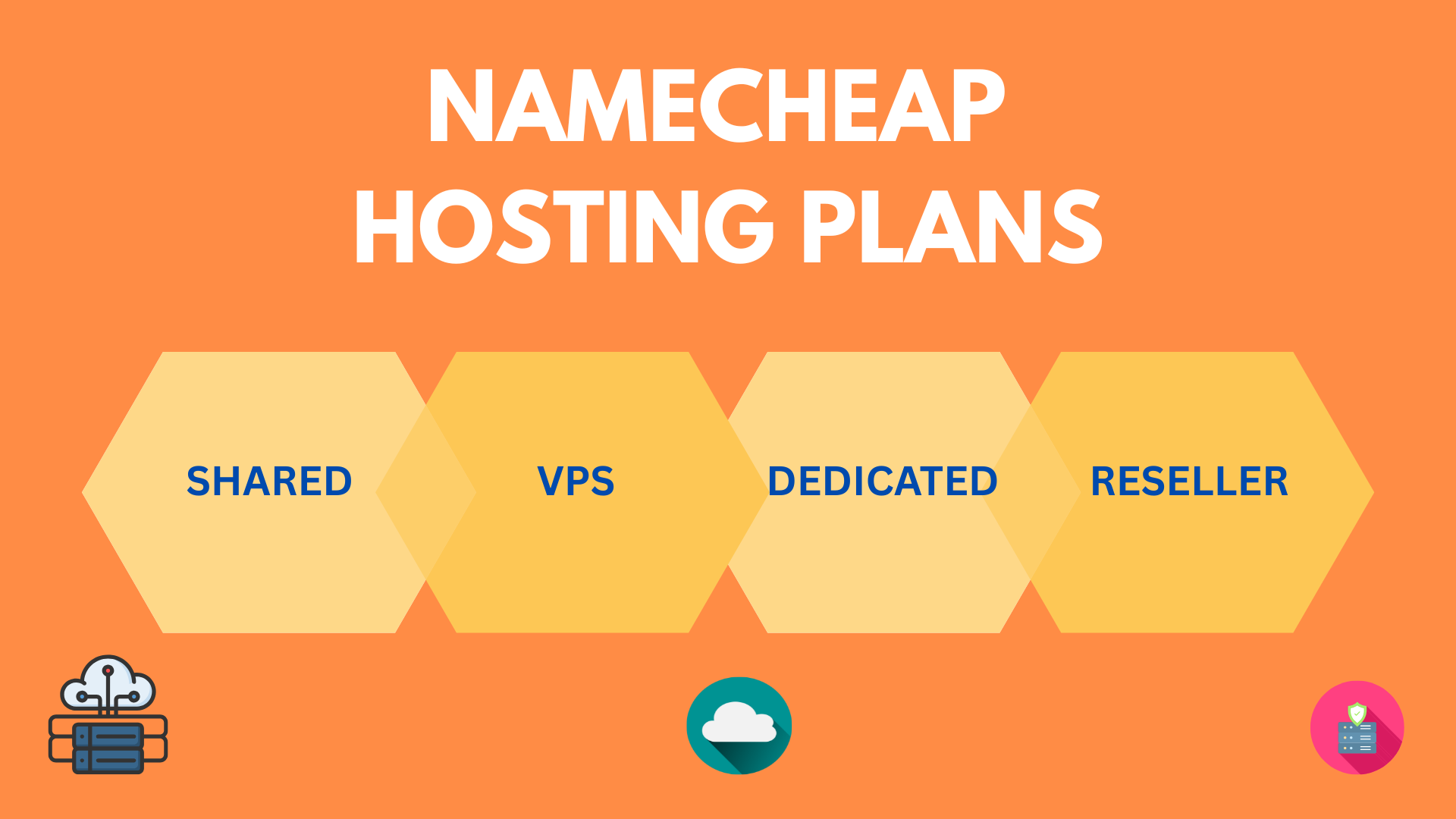
Is Namecheap really cheap ? Hosting plans & pricing
Choosing the right web hosting plan begins with understanding your purpose. Bloggers usually need a simple, reliable plan. Developers often need advanced features and tools. Clearly define what you want from your hosting. This makes the decision easier. Match your choice to your needs to avoid confusion and find the best plan.
This Namecheap review covers hosting plans, pricing, and comparisons. We aim to help you make an easy, informed choice. Web hosting isn’t just about cost; it’s the backbone of your blog or online business. Take your time to choose wisely. Lest right hosting plan can greatly impact your digital journey.
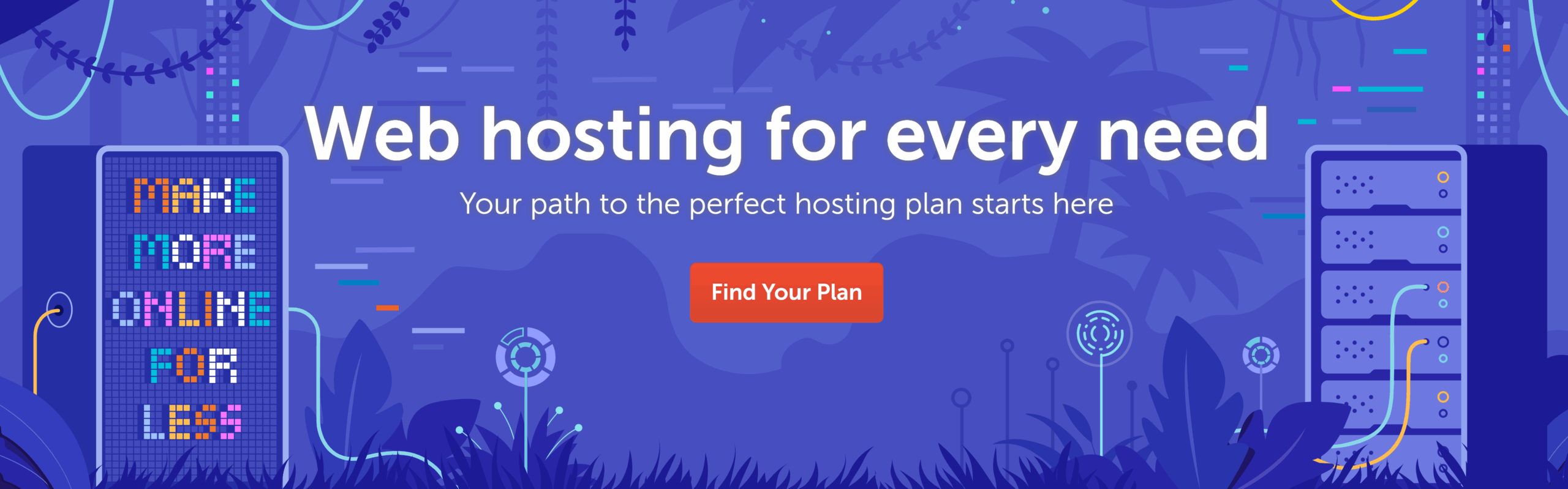
Namecheap offers three main web hosting services: Shared Hosting, VPS Hosting and Dedicated Hosting. Each plan is different, with varying costs, features, and specs. Instead of calling any plan good or bad, think about your needs and budget. This will help you choose the plan that best fits your goals.
Note: Along with these primary plans it also provides a Reseller Hosting option
Namecheap provides flexible billing options for its hosting plans. Users can choose from monthly, annual, or 2-year payment cycles. A longer billing cycle offers convenience and saves money. The total monthly cost decreases with longer-term plans.
Namecheap Shared Hosting
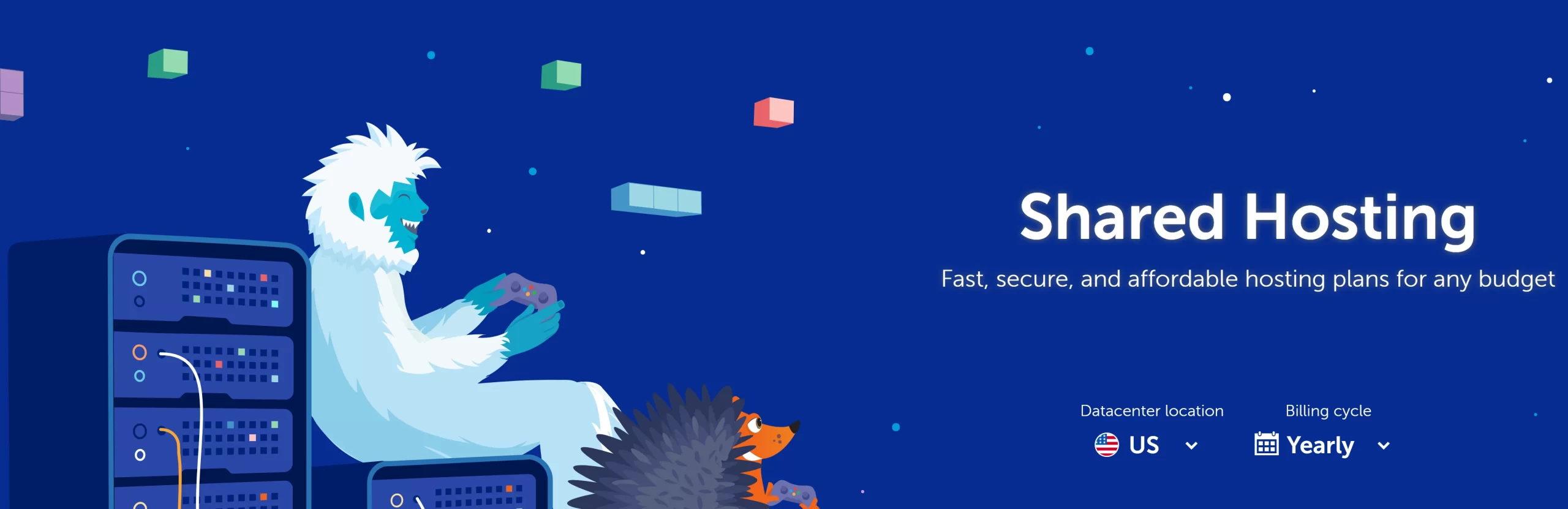
Shared hosting is great for beginners, bloggers, and even seasoned users with small resource needs. It’s an affordable and easy-to-use option. Its simplicity and quick installations make it great for those just starting or on a budget. This approach helps you save money while still getting reliable hosting services.
Stellar (Cheapest)
- Renews at $48.88 / (12 mo)
- Renews at $91.88 / (24 mo)
Stellar Plus (Popular)
- Renews at $74.88 / (12 mo)
- Renews at $130.88 / (24 mo)
Stellar Business
- Renews at $112.88 / (12 mo)
- Renews at $224.88 / (24 mo)
Web hosting providers offer different billing cycles to meet user needs. Monthly plans work well for those who want to try things out. Annual plans are the most popular choice. For bigger savings, longer cycles, like Namecheap’s 2-year plans, provide great discounts.
Here’s a look at Namecheap’s pricing for yearly subscriptions. If you choose monthly plans, the costs are: $4.48 for Stellar, $6.48 for Stellar Plus, and $9.48 for Stellar Business. If you pay for 2 years upfront, prices drop to $1.58 for Stellar, $2.28 for Stellar Plus, and $4.48 for Stellar Business. This is a smart way to cut down on your hosting costs.
We have created a feature comparison table for the Namecheap shared hosting plans.
| Features | Stellar | Stellar Plus | Stellar Business |
|---|---|---|---|
| Free Domain | Yes (17 TLDs free) | Yes (60% off on .com) | Yes (60% off on .com) |
| Unlimited SSL | Yes | Yes | Yes |
| Websites | 3 | Unlimited | Unlimited |
| Bandwidth | Unmetered | Unmetered | Unmetered |
| SSD | 20 GB | Unmetered SSD | 50 GB |
| Mailboxes | 30 | Unlimited | Unlimited |
| AI Website Builder | Yes | Yes | Yes |
| Subdomains | 30 | Unlimited | Unlimited |
| Backups | Twice a week | Twice a week + Autobackup | Twice a week + Autobackup |
| Dedicated IP | $4/mo | $4/mo | $4/mo |
| 30 days Money back | Yes | Yes | Yes |
| Support | Regular | Regular | Regular |
After a close look, the Stellar Plus plan stands out for users with low to moderate needs. It’s great for both new and experienced bloggers. It offers a strong mix of features and cost. Unlike Stellar and Stellar Business, Stellar Plus has unmetered SSD. The Stellar plan doesn’t include discounts on TLDs like .com.
At just $1 more than Stellar, Stellar Plus gives excellent value.
Note: The main difference with Stellar Business is support for eAccelerator and xCache (server feature)
Namecheap VPS Hosting

VPS hosting, or Virtual Private Server hosting, gives you more control and flexibility. It’s a great choice for businesses that need stronger solutions. VPS hosting is different from shared hosting. It lets you customize your operating system. You also get advanced server management and improved security. This gives you full control over your hosting environment.
Namecheap offers three VPS hosting plans: Pulsar, Quasar, and the new Magnetar.
Pulsar
- Renews at $82.56 / (12 mo)
- Renews at $82.56 / (quarter)
Quasar
- Renews at $154.56 / (12 mo)
- Renews at $44.64 / (quarter)
Magnetar
- Renews at $298.56 / (12 mo)
- Renews at $80.64 / (quarter)
VPS hosting, unlike shared hosting, has various billing options. You can choose monthly, quarterly, or annual plans. For Namecheap’s monthly VPS hosting, prices start at $9.88 for Pulsar, $15.88 for Quasar, and $28.88 for Magnetar. This flexibility helps users pick a plan that suits their budget and hosting needs. It also ensures better scalability and improved performance.
Now lets compare the features for these VPS hosting plans:
| Features | Pulsar | Quasar | Magnetar |
|---|---|---|---|
| CPU cores | 2 | 4 | 8 |
| RAM | 2 GB | 6 GB | 12 GB |
| SSD (RAID 10) | 40 GB | 120 GB | 240 GB |
| Bandwidth | 1000 GB | 3000 GB | 6000 GB |
| Security enhancements | Default | Yes | CXS License |
| Root Access | Yes | Yes | Yes |
| Operating System | Yes | Yes (AlmaLinux) | Yes (AlmaLinux) |
| Offsite backup | No | No | Up to 200 GB |
Namecheap’s VPS hosting plans cater to high-end business needs.
The Pulsar plan is the most popular choice. It offers great affordability and reliability. The Quasar plan shines in performance, perfect for users who value speed and efficiency. Lastly, the Magnetar plan is best for those wanting top security. It provides strong protection for sensitive data and operations.
Namecheap Dedicated Server Hosting
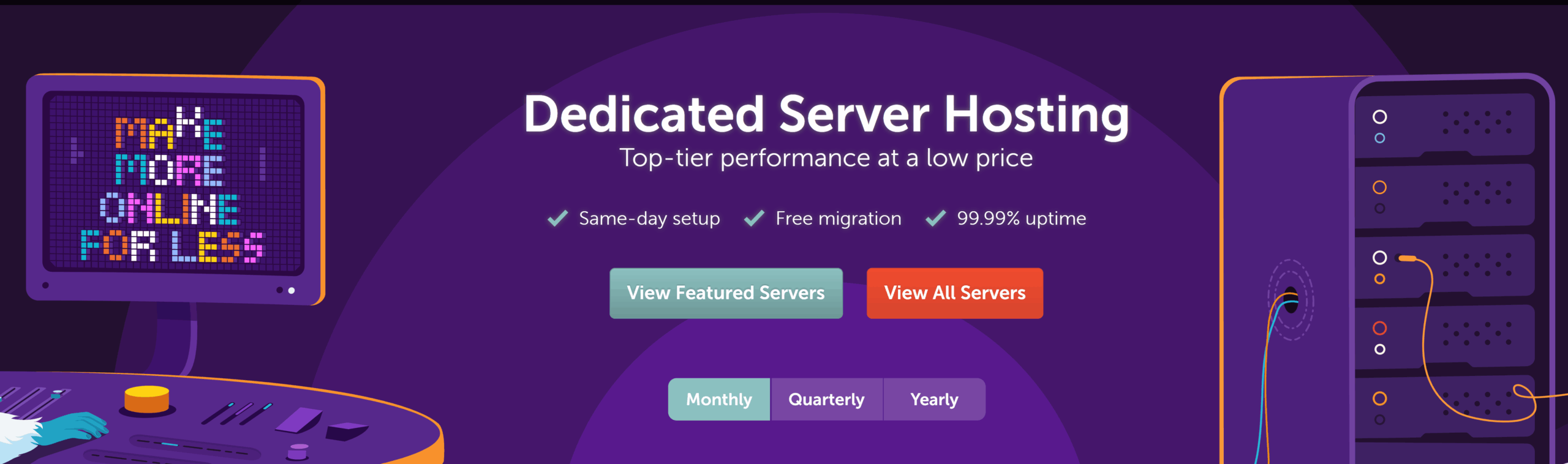
Namecheap’s dedicated server hosting offers great performance for various needs. The servers are grouped into four main levels: Entry-Level, Medium-Level, Advanced-Level, and Outlet.
Namecheap has eight dedicated server hosting plans for advanced users and tech professionals who manage multiple websites. These plans are designed for those with high-end business or technical needs, not beginners. We will focus on one specific plan but you can explore the full list here.
Xeon E3-1230 v6
- Renews at $724.88 / (12 mo)
- Renews at $178.88 / (quarter)
Dedicated hosting plans are not great for beginners because they are expensive. However, that high price includes many premium features. These features are designed for professionals who manage complex websites and applications.
Below, we highlight the main specifications of a dedicated hosting plan. This will help you better understand its value.
| Features | Xeon E3-1230 v6 |
|---|---|
| CPU Cores | 4 cores |
| Disk Drive | 2 x 480 GB SSD SATA |
| RAM | 16 GB DDR4 |
| Uptime | 99.99% |
| Bandwidth | 100 TB/mo |
| Data Centres | Phoenix, Arizona |
The Xeon E3-1230 v6 plan is for advanced users needing strong performance. It has 4 CPU cores and 16 GB RAM. Plus, it offers 99.99% uptime, making it reliable for heavy workloads. However, this power comes at a price of $724 for 12 months.
Namecheap Reseller Hosting

Reseller Hosting allows you to buy hosting resources at wholesale prices. You can then resell them to clients for profit. This option is great for web developers, design firms, and hosting entrepreneurs. It lets you build your own branded hosting service. You have full control over pricing.
Unlike Shared Hosting, Reseller Hosting offers more flexibility. You can manage multiple accounts and provide customized solutions for your clients’ needs.
Nebula
- Renews at $214.56 / (12 mo)
- Renews at $56.64 / (quarterly)
Galaxy
- Renews at $442.56 / (12 mo)
- Renews at $113.64 / (quarterly)
Universe Pro
- Renews at $670.56 / (12 mo)
- Renews at $173.64 / (quarterly)
Namecheap offers three Reseller Hosting plans: Nebula, Galaxy, and Universe. Prices start at $17.88, $36.88, and $55.88 per month. Users can pick from monthly, quarterly, or annual billing cycles. This setup allows for flexible budgeting and growth based on their business needs.
Here’s a detailed comparison table for better clarity:
| Features | Nebula | Galaxy Expert | Universe Pro |
|---|---|---|---|
| Disk space | 30 GB | 90 GB | 150 GB |
| Uptime | 99.99% | 99.99% | 99.99% |
| cPanel accounts | 25 | 100 | 150 |
| Bandwidth | Unmetered | Unmetered | Unmetered |
| Money back | 30 days | 30 days | 30 days |
| Dedicated IP | $4.00/mo | $4.00/mo | $4.00/mo |
| Email accounts | 30 | Unlimited | Unlimited |
The main difference between these plans is disk space and control panel accounts. These accounts let users set their own limits and settings. And do you know the best part ? Namecheap offers a 30-day money-back guarantee. You can try the plans risk-free and switch if you want.
Quick Comparison- Shared vs VPS vs Dedicated vs Reseller
In our Namecheap review, we’ve covered the main hosting plans they offer.
Shared Hosting is the most affordable choice. It’s perfect for bloggers and small business owners who want reliable hosting without needing advanced tech skills. VPS Hosting gives you more control and flexibility. It’s ideal for users with growing websites or businesses needing better performance.
Dedicated Hosting offers top resources. It’s made for advanced users managing many websites or large applications. Reseller Hosting lets entrepreneurs sell hosting services. It’s great for developers or agencies managing multiple accounts.
So, is Namecheap really cheap ? Yes, It has one of the most pocket-friendly hosting services, starting at less than $2 per month.
Out of all plans, Stellar Plus is the best-recommended option for bloggers and online businesses. It is priced at $2.98 per month. It balances affordability, features, and scalability.
Is Namecheap Reliable ? Performance, Security & Customer Support
We have looked at Namecheap’s web hosting services. Now, let’s check their reliability. In this Namecheap review, we’ll look at important metrics such as uptime and response time. These will help us measure how efficient the hosting is. We’ll check Namecheap’s security measures to protect users. We’ll also look at the quality of their customer support.
Is Namecheap too slow ? Uptime and Response Time
To evaluate a website’s reliability, focus on uptime percentage and response time. If either metric suffers, your site may face downtime or slow loading. This leads to a bad user experience, frustrated visitors, and a damaged blog reputation.
Now, let’s see if Namecheap delivers consistent performance or not.
Note: The server performance data here is real, not hypothetical. It comes from years of actual metrics through HRANK. This ensures that our insights are based on extensive, real-world observations.
HRANK is a trusted source analyzed performance trends from over 14 million websites and about 15,000 shared IPs.
Uptime
Uptime percentage shows how long a server stays active and responsive. This ensures your website remains live. It also reveals when your site is up or down and its overall reliability.
In this Namecheap review, I analyzed its uptime across four time frames:
- Overall Long-Term (6 Years): Looks at past incidents and reputation for historical reliability.
- 90 Days: Checks monthly uptime performance consistency.
- 30 Days: Provides a closer look at recent trends.
- 1 Year (2024–2025): Looks at how Namecheap keeps uptime in a tough market.
Firstly, Namecheap’s long-term uptime analysis shows mixed results. In 2018 and 2020, it had uptime rates of 99.602% and 99.571%. However, in 2019 and 2023, it improved to 99.908% and 99.918%.
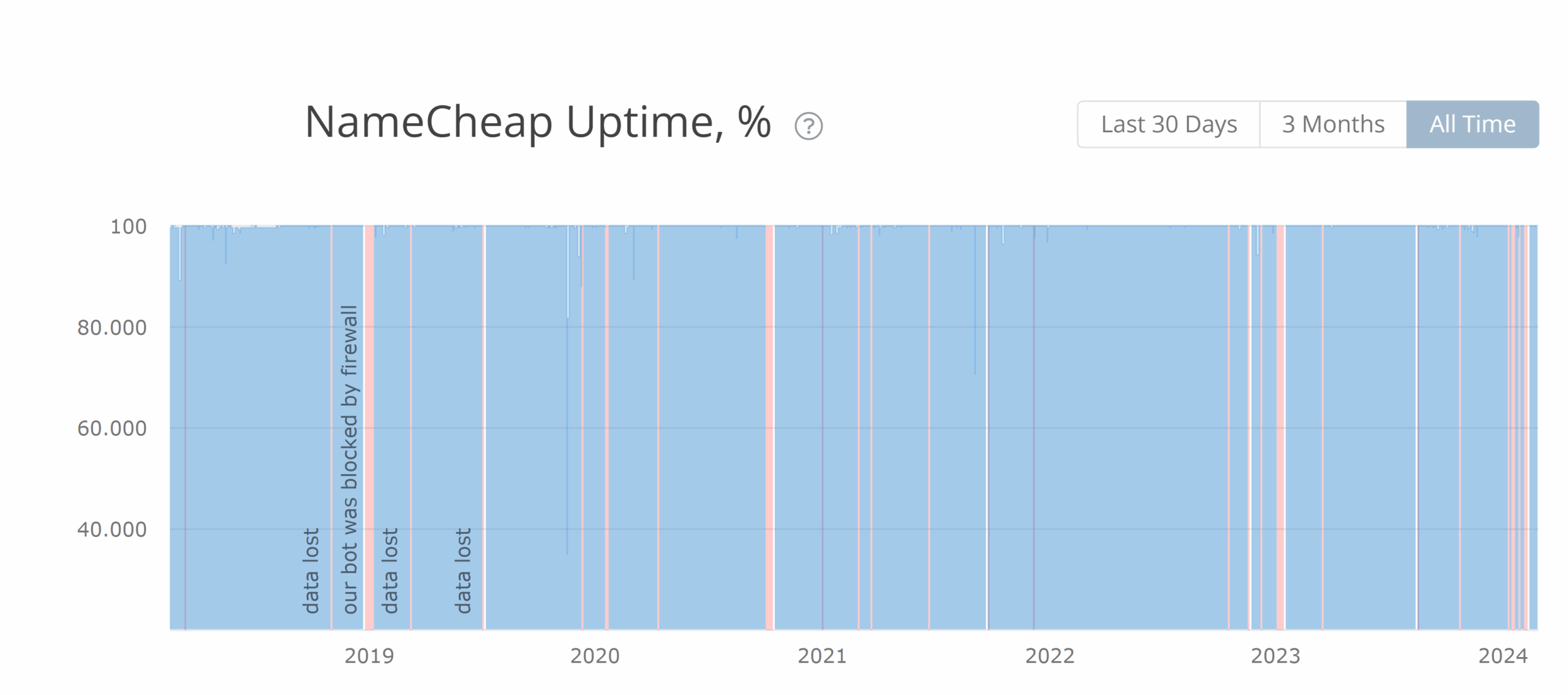
Overall, Namecheap’s average uptime is about 99.81%. This is decent but slightly lower than top hosting providers like Kinsta and Hostinger (Kinsta providing more than 99% and Hostinger boasting 99.98%)
Secondly, Namecheap’s uptime over the 90 days period is 99.93%. This is an improvement from its long-term average. However, it still lags behind top hosting providers.

The 30-day uptime analysis of Namecheap shows an uptime of 99.9309%. This result is similar to its 90 days performance. This consistency means Namecheap is stable in the short term.
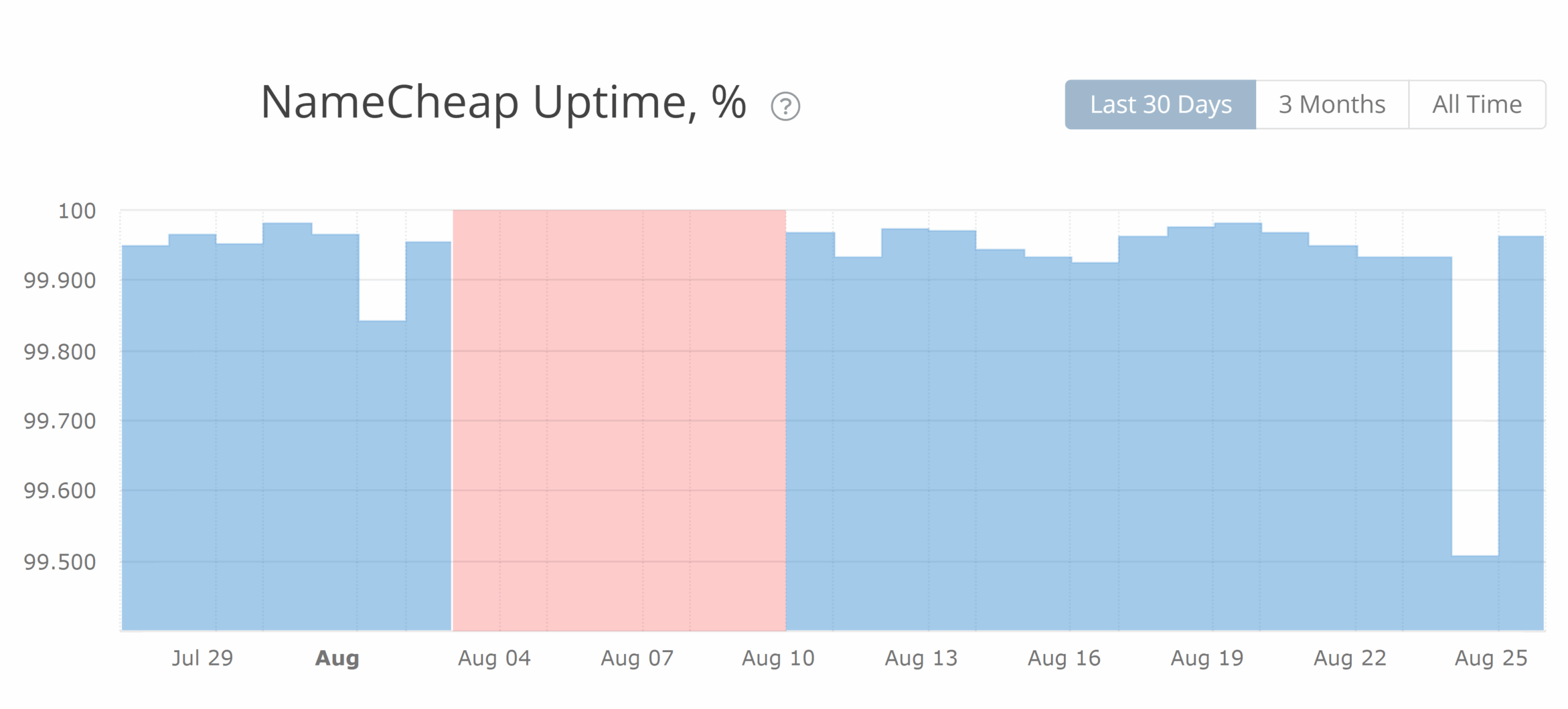
I analyzed real-time data from May 2024 to April 2025. This gives us a clearer view of Namecheap’s current performance. We can see how well it maintains reliability in today’s market, especially against competitors.
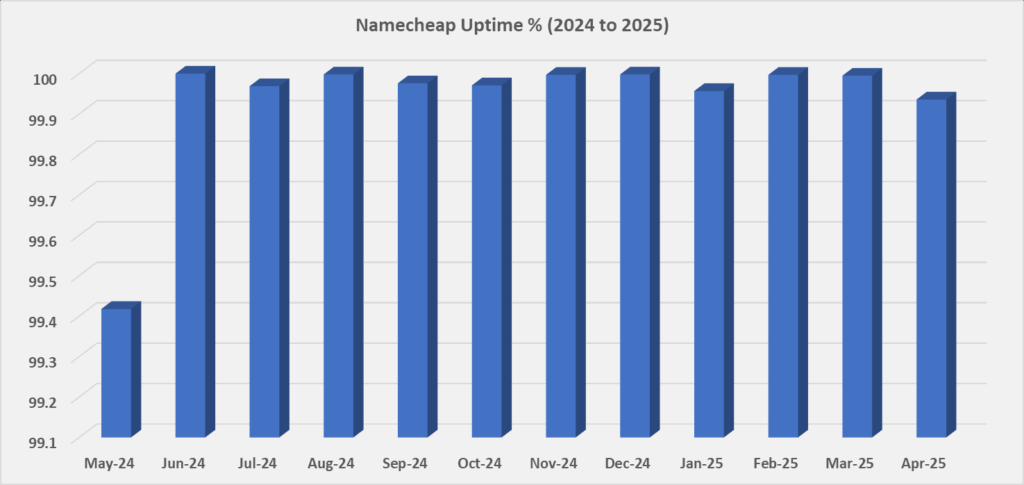
From May 2024 to April 2025, Namecheap had an average uptime of 99.934%. This short-term number shows stable performance. However, the long-term average uptime is 99.81%, showing some past inconsistencies.
These figures suggest that Namecheap has made progress in uptime over the last year. Still, there is potential for better server availability and overall reliability.
Response time
Response time is how quickly a server starts delivering content after it gets a request. It is measured in milliseconds (ms) and is key for website performance. A faster response time leads to a smoother browsing experience. This reduces delays and frustration for users.
In short, low response time is vital for a user-friendly website. It directly affects user satisfaction and overall engagement.
In our Namecheap review, we looked at the server response time over a 30-day period. It ranged from 200 ms at its best to 500 ms at its slowest, averaging 274 ms. This shows a fast and efficient performance.
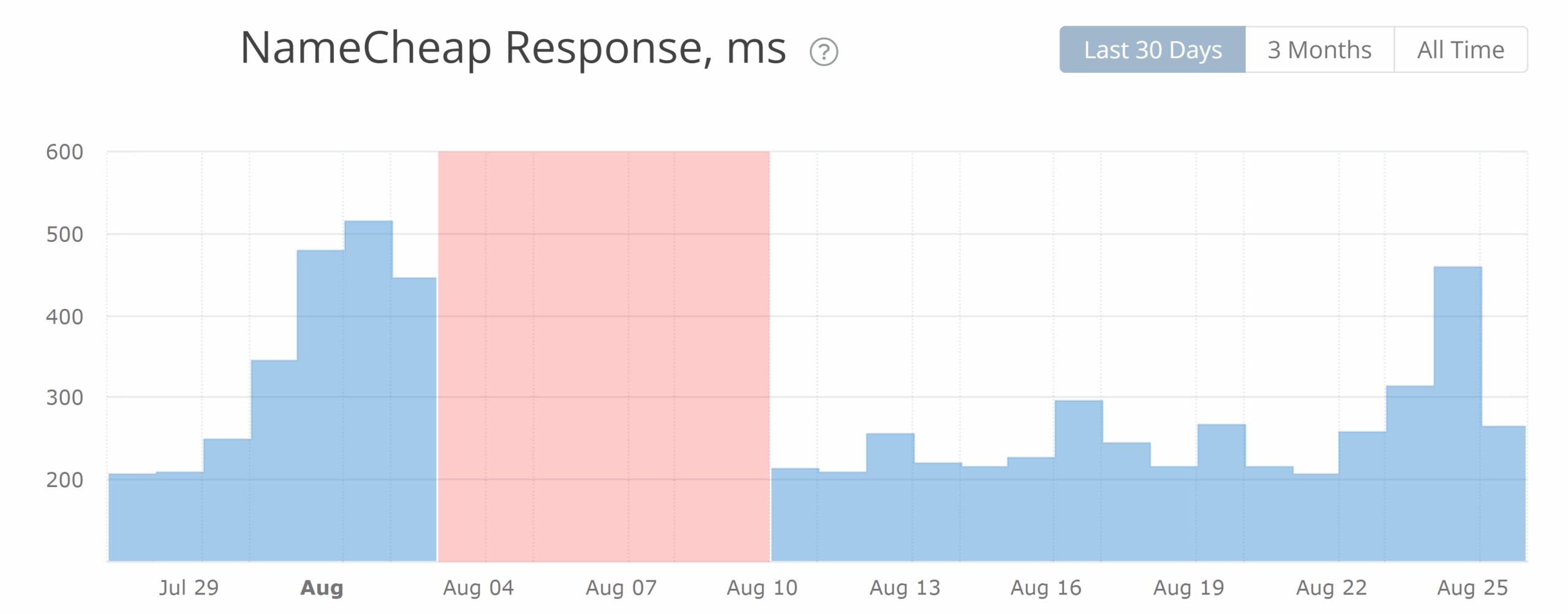
When we checked historical data from 2018 to 2025, the long-term average response time was about 649 ms. Namecheap has improved a lot over the years. They now offer great server speed and excellent response times for users.
So, is Namecheap too slow ? The answer is no, it’s among the best in response time. However, the real challenge lies in keeping it live for longer periods, though it has been improving year by year.
Quick Verdict: Namecheap has greatly improved its performance over the years. Its response time now averages 274 ms, ranking it among the best hosting providers. However, uptime remains a concern. The short-term average is 99.93%, it shows that Namecheap can still improve server reliability.
Is Namecheap secure ?
Web hosting security is key to protecting your business from cyber threats. You don’t want hackers to access your data easily.
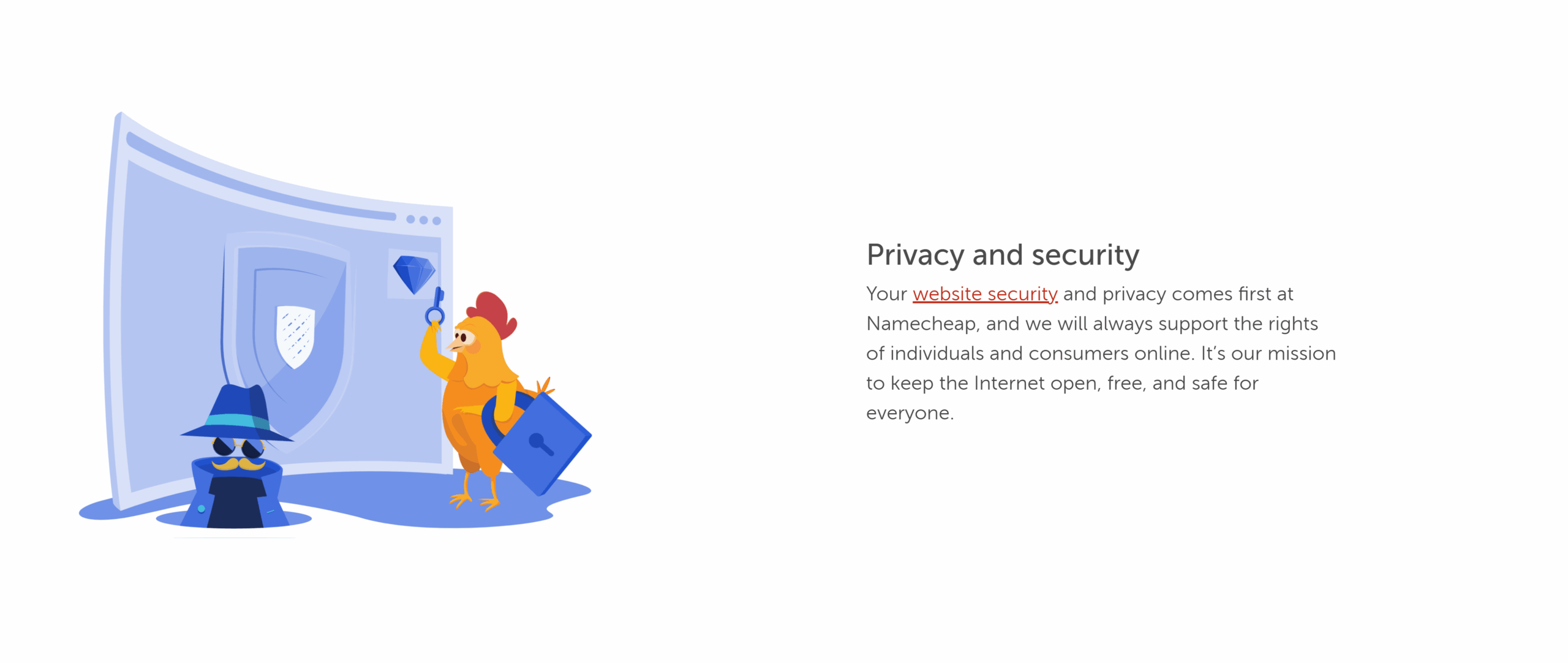
Let’s look at the security features Namecheap offers.
- Account Security: Namecheap prioritizes account protection with customizable features. Users can set custom security notifications to get alerts when their account is accessed. This ensures complete control. Dynamic support PIN numbers provide an added layer of security against unauthorized access. Also, custom password recovery options let users make their reset process more secure.
- DDoS Protection: Cyberattacks like DDoS (Distributed Denial-of-Service) attacks can overload servers and cause downtime. Namecheap provides DDoS protection on all servers. This cuts down on harmful traffic spikes and keeps your website running smoothly.
- WHOIS Domain Privacy Protection – This feature is included for free with every domain bought from Namecheap. It hides personal information from public records. Furthermore it stops spam, identity theft, and unwanted contact. Isn’t that great for the blog owners ?
- Domain Lock Security: Hackers often target domain names, which are vital for any website. Namecheap provides Domain Lock protection. Thus it prevents unauthorized domain transfers and keeps ownership secure. This measure is automatically enabled on all domains, protecting businesses from potential hijacking.
- Two-Factor Authentication (2FA): A standard username-password combo isn’t always enough. Rather to boost security, Namecheap offers three types of 2FA for account protection:
- OneTouch (SMS): Lets users verify logins via their phone for quick and secure authentication.
- U2F (Universal 2nd Factor): Uses a dedicated USB or NFC security device like YubiKey for secure logins.
- TOTP (Time-Based One-Time Password): It creates a unique code that changes with time. This helps ensure that only authorized users can access the system.
Quick Verdict: Overall, Namecheap has strong security measures to protect websites, accounts, and domains from cyber threats. Its security options are strong. Ongoing upgrades in threat detection would make it even more appealing for users who prioritize security in web hosting.
How good is Namecheap’s Customer Support ?
Namecheap offers 24/7 customer support, so users can get help anytime. While it doesn’t have phone support, it provides live chat, an email ticketing system, and a detailed knowledge base.
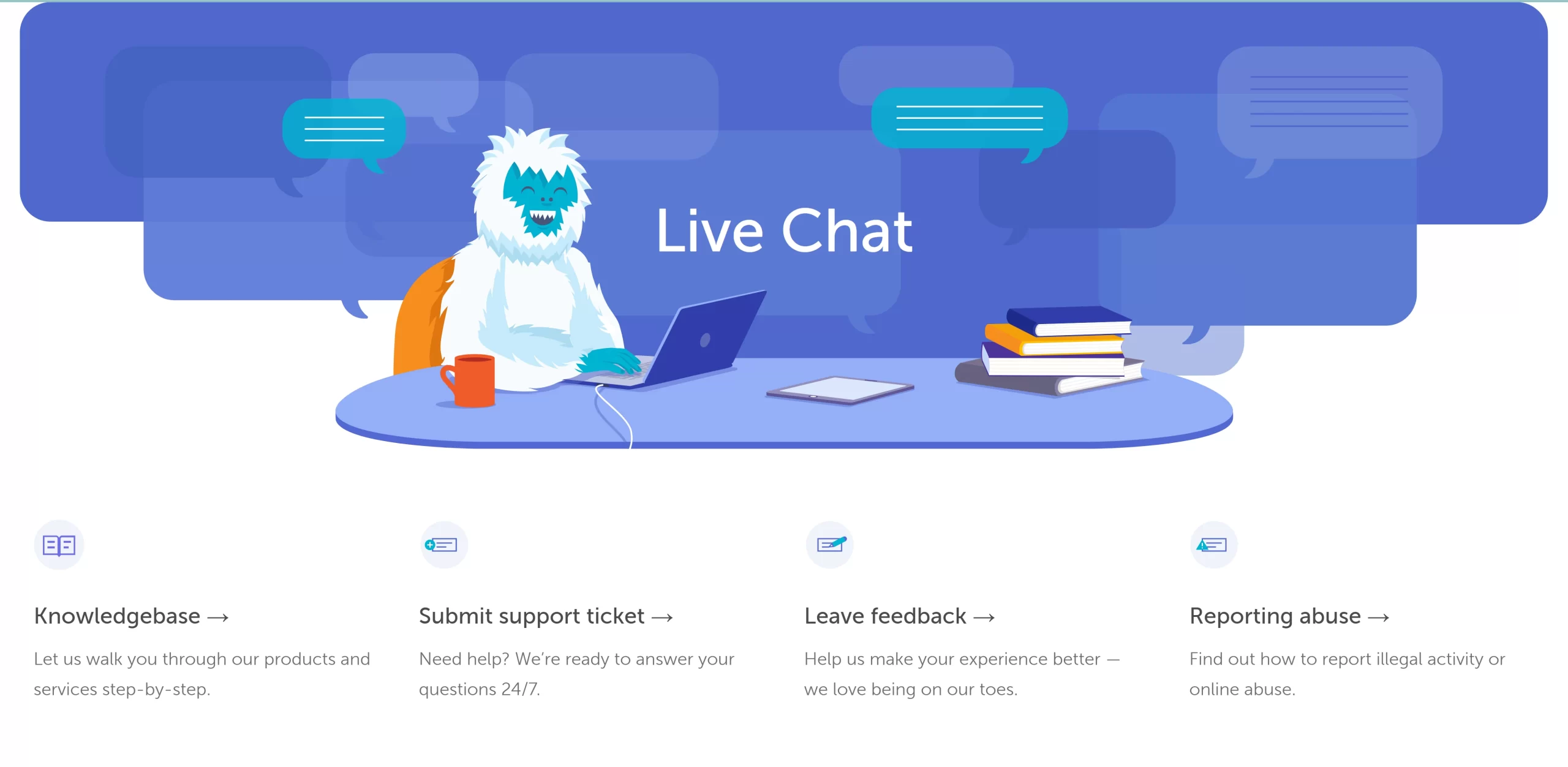
Support Availability
- 24/7 Live Chat: Quick responses, usually within minutes.
- Email & Ticketing System: Best for detailed questions.
- Knowledge Base: Wide-ranging articles on common issues.
- No Phone Support: No direct calls, but live chat covers this need.
Live Chat Experience
The live chat support is a key feature of Namecheap. Agents reply within minutes, offering fast and professional help. During a reported query about security feature certificate, the agent quickly found the problem, explained the solution clearly, and fixed it efficiently.
Quick Verdict: Overall, Namecheap’s customer support is quick and effective. It’s a great choice for users who prefer live chat over phone support.
So, Is Namecheap a Reliable Hosting Provider ? Yes, Namecheap is a reliable web hosting provider.
Namecheap offers strong security features. These include WHOIS privacy, SSL certificates, DDoS protection, and two-factor authentication. Its 24/7 live chat support is quick and effective, helping resolve issues fast.
However, Namecheap struggles with performance. Its response time is good at 274 ms, but it has a 99.93% uptime, which is lower than top providers.If its uptime improves, Namecheap could become an even better hosting choice.
How to set up your Namecheap Hosting Account ?
Now that you’ve checked out Namecheap’s pricing, plans, and reliability, let’s set up your hosting account.
In this Namecheap review, we’ll guide you step by step. You’ll learn how to quickly and easily launch your website with Namecheap’s hosting services.
Step 1: Choose Desired Plan
First, go to Namecheap’s official website to see their hosting plans. Choose one that suits your needs. We’ve already highlighted the main differences between the plans.
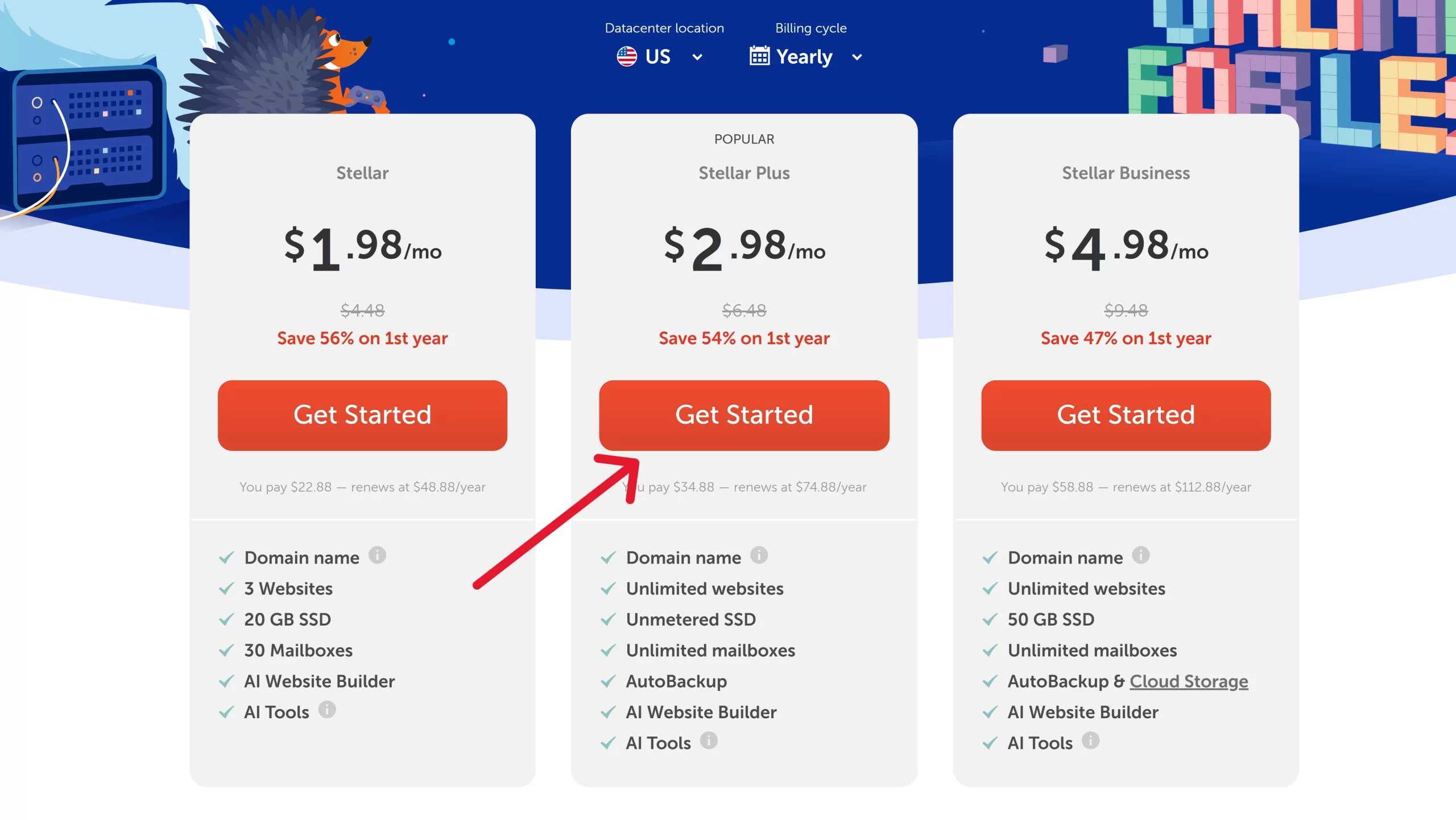
If you’re starting a blog or a beginner-friendly website, consider the Stellar Plus plan. It’s highly recommended by BlogCorrect, making it a trusted choice for new website owners.
Step 2: Connect your Domain
Now, it’s time to connect your domain name, your online identity. You can either link an existing domain or buy a new one through Namecheap. While some competitors offer a free domain for the first year, Namecheap provides discounted pricing on popular TLDs like .com and 17 other TLDs for free. This makes it a smart choice for domain registration.
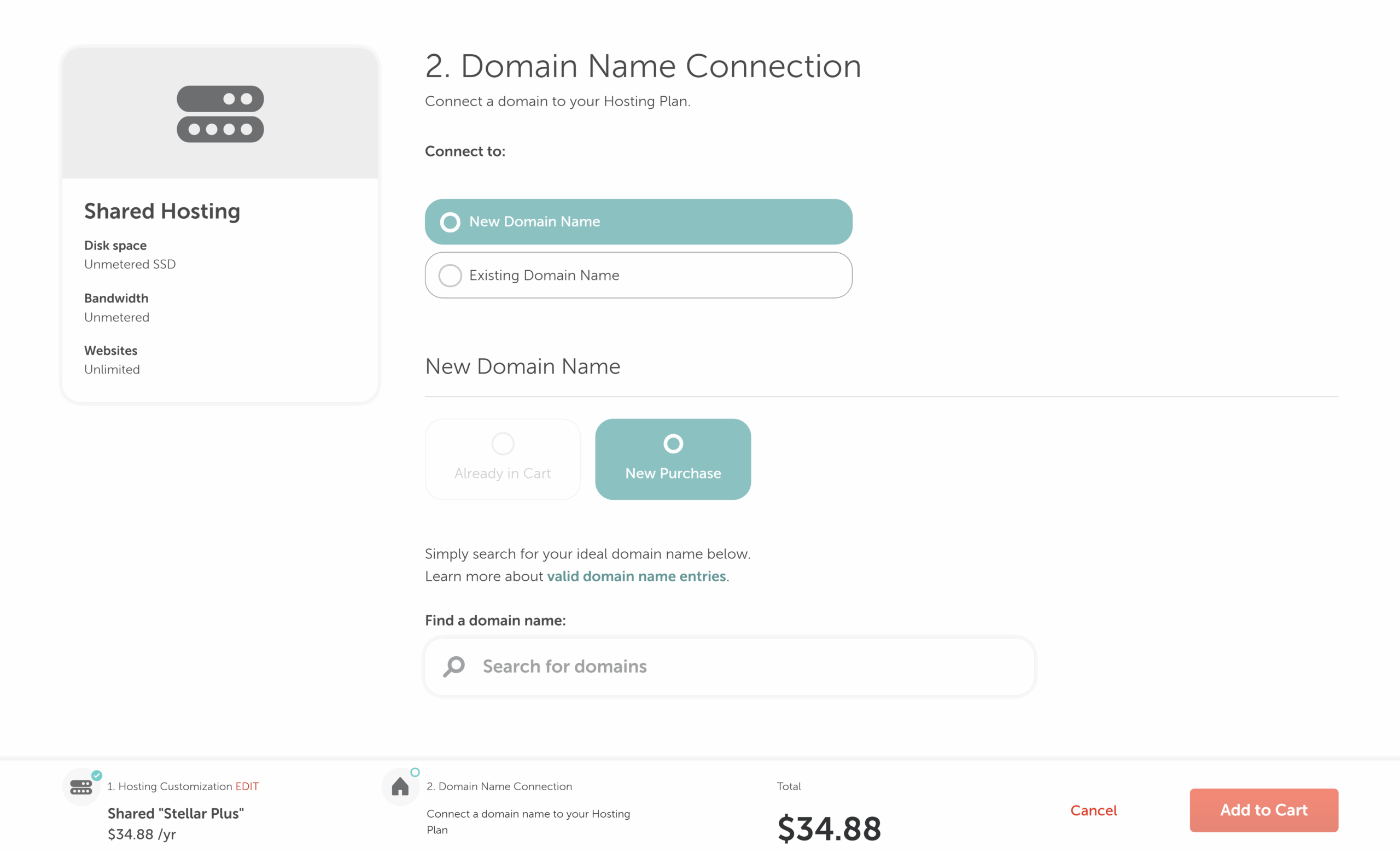
Choose the option that fits your needs and continue setting up your website.
Step 3: Cart Review
At this stage, review your cart carefully to ensure all selections are correct.
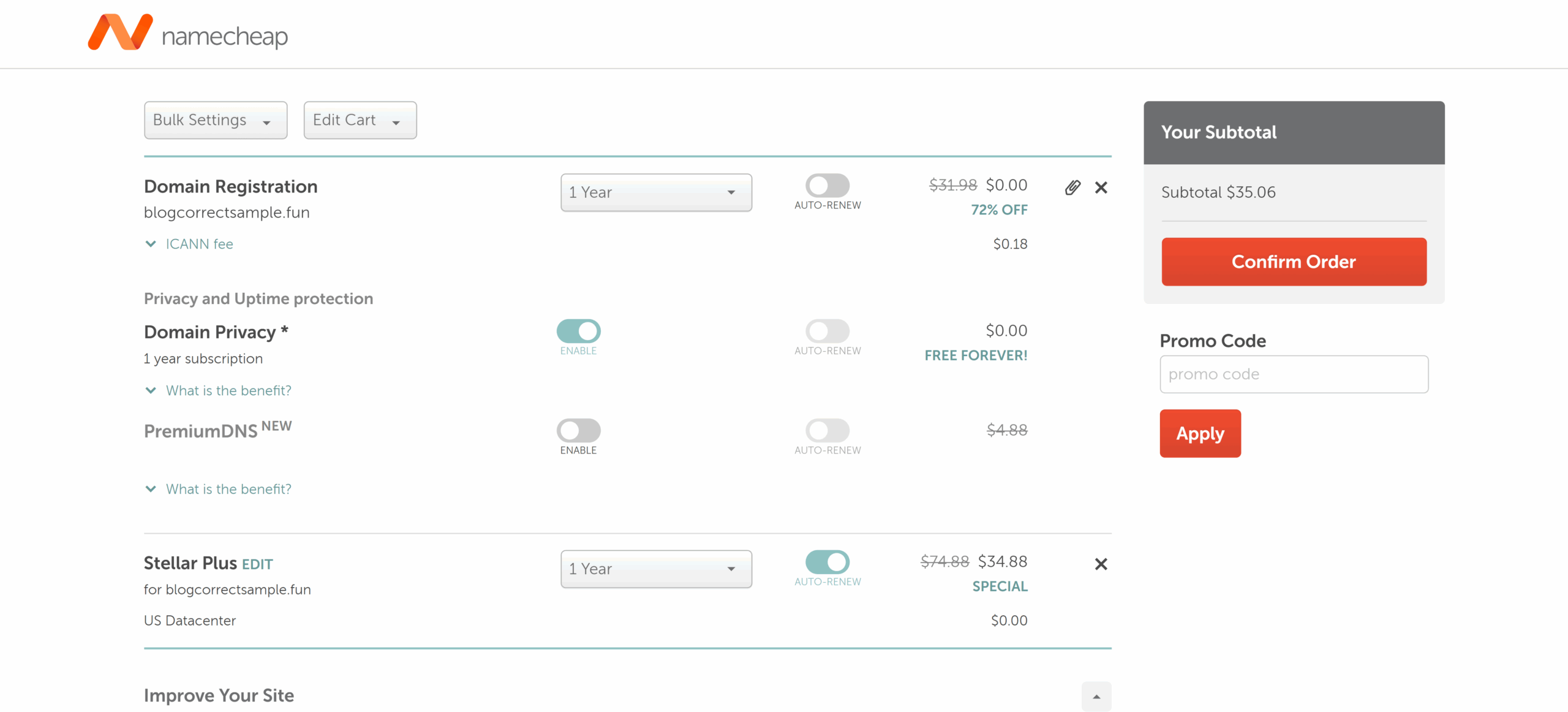
If you’ve chosen a free TLD, it won’t add to the total cost, but otherwise, domain pricing will apply. Domain privacy protection is free, offering additional security at no extra charge. While Premium DNS isn’t selected by default, you can opt for it to enhance security and performance. The Stellar Plus plan costs $34.88 per year, and with a small ICANN fee, the total rounds up to $35.06
Step 4: Register a Free Account
Now that you’ve checked your cart, it’s time to log in or create a new account for free. The registration is fast and easy, just enter your username, password, and email. In seconds, your account will be ready to use.
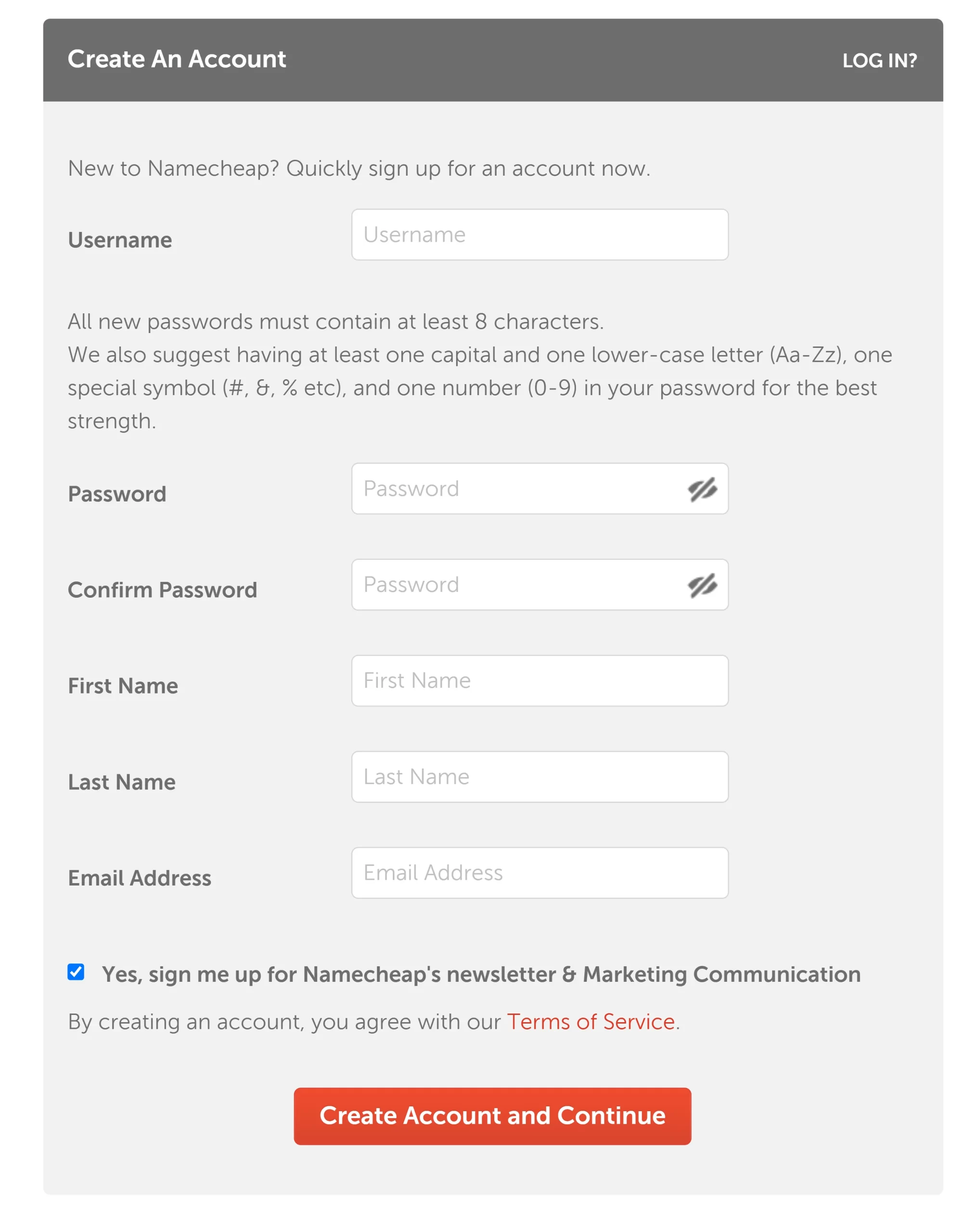
Step 5: Initiate the Payment
Lastly, paying on Namecheap is quick and flexible. You can use Visa, Mastercard, Discover, AmEx, Diners Club, JCB, and UnionPay. PayPal and cryptocurrency are also accepted. Users can add funds to their account (starting at $5.00 going up to $100,000.00). This setup ensures smooth transactions for all purchase types.
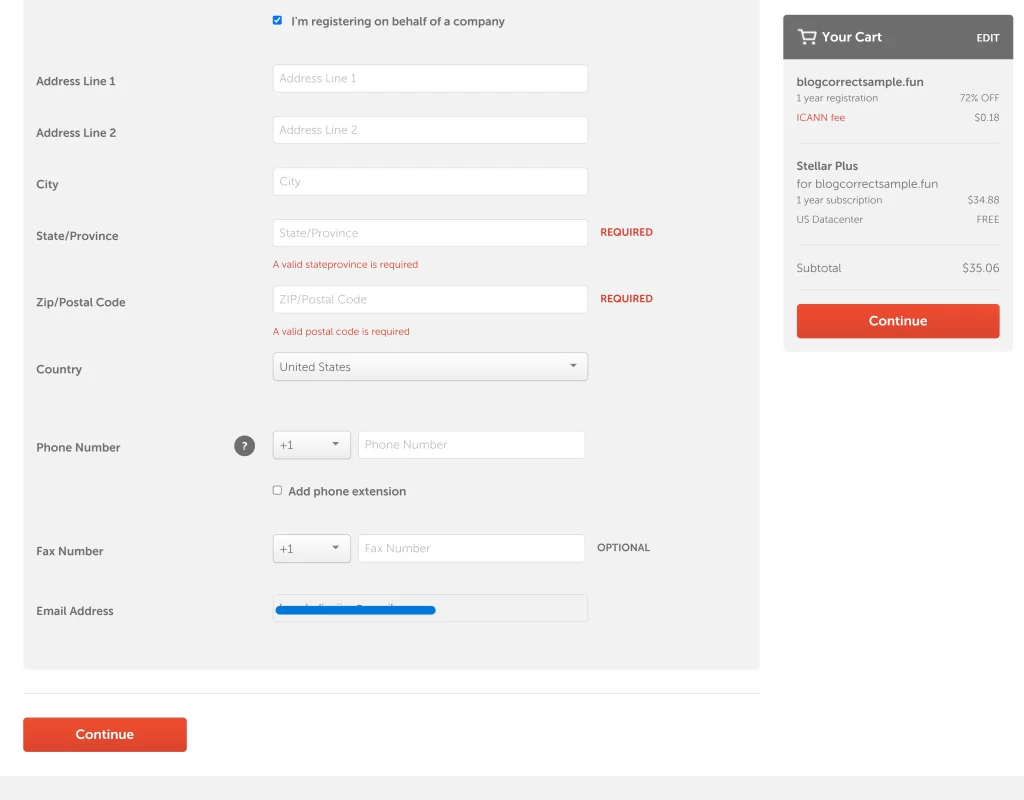
Once your payment is approved, your hosting services will activate. Then, you can manage your blog and online business at full speed. Congrats, your are completed with your steps.
Final Verdict
This Namecheap review shows that the hosting provider offers a budget-friendly hosting. They prioritize security and customer support. We recommend the Stellar Plus plan at $34.88 per year, a budget-friendly choice for new website owners. Also security features like WHOIS privacy, SSL certificates, and two-factor authentication are strong.
Namecheap shines with a quick response time of 274 ms, which keeps websites running fast. However, Namecheap has some downsides. . But its uptime of 99.93% falls short of industry leaders that exceed 99.99%. This means occasional downtime could affect website reliability.
Overall, Namecheap offers solid security, responsive customer support, and competitive pricing. It excels in performance speed, but it needs to improve uptime consistency. Still, its affordability and security make it a good option for budget-conscious users.
Namecheap Review: FAQs
Is Namecheap legit?
Yes, Namecheap is a legitimate and ICANN-accredited domain registrar and tech company. It has a strong reputation for clear pricing, reliable hosting services, and customer privacy. Namecheap offers security features in its plans. It also provides extra protections in its marketplace. It is widely seen as a trustworthy provider for domain registration and web hosting.
Is Namecheap better than GoDaddy?
Namecheap and GoDaddy both offer domain registration, web hosting, and security solutions.
Namecheap is known for its low prices and free WHOIS privacy. This makes it a budget-friendly option. GoDaddy offers more features and a larger ecosystem, but often at a higher cost.
Your best choice depends on what matters most to you: affordability, security, or an all-in-one solution.
What is Namecheap used for?
Namecheap is a reliable domain registrar and web hosting provider. It offers affordable solutions for both individuals and businesses.
Its main services are:
- Domain name registration
- Web hosting (shared, VPS, and dedicated servers)
- Email hosting
- Security tools
It provides managed WordPress hosting, SSL certificates, and various online tools for managing websites. Namecheap offers competitive prices and friendly services. They help users register, host, and manage their websites with ease.
How to buy Namecheap?
Purchasing a hosting plan on Namecheap is simple. Follow these steps:
- Visit Namecheap – Go to the Namecheap homepage.
- Select Hosting – Click the “Hosting” tab to browse available packages.
- Choose a Plan – Pick your package, billing cycle (monthly or yearly), and datacenter location (US, UK, EU, or SG). Then, click Get Started.
- Connect a Domain – Use an existing domain or register a new one. You can search for available domains or use one already in your cart.
- Confirm Selection – Click Connect to Hosting to proceed.
- Add to Cart – Review your hosting and domain choices, then click Add to Cart.
- Apply Discounts – Review your order on the next screen. Then, apply any coupons before clicking Confirm Order.
- Choose a Payment Method – Select from Credit Card, PayPal, or Account Funds.
- Finalize Purchase – Agree to the terms and click Pay Now to complete your order.
How to login to cpanel Namecheap?
You can access your cPanel account on Namecheap in these ways:
- Check Your Email – After purchasing a hosting package, look for an email titled “Your Hosting Account Details for yourdomain.tld.” This email contains your cPanel login info and a Quick Start Guide. Don’t forget to check your Inbox and Spam/Junk folders.
- Auto-Login (Shared Hosting): If you have Shared Hosting, auto-login buttons for cPanel will show in your Account Panel when your hosting is active.
- Use Key Functions Without Logging In: Access many cPanel tools directly in your Namecheap account. You don’t need to log in separately to use these features.
- Log in to Your Namecheap Account: Click the Go to cPanel button or use cPanel Shortcuts to access cPanel.
- For VPS & Dedicated Servers: If you bought a VPS or Dedicated Server with WHM, use the List Accounts feature. This allows you to create and access cPanel accounts.
How to transfer domain to Namecheap?
Transferring a domain to Namecheap is simple. It usually takes 30 minutes to 8 days. This depends on the domain’s TLD and your current registrar.
Follow these steps to Transfer Your Domain
- Check Eligibility – Ensure your domain meets these standard requirements:
- Registered or transferred at least 60 days ago
- Unlocked at the current registrar (Whois status should be “OK” or “Active”)
- Certain ccTLDs have additional requirements—check Namecheap’s guidelines for specifics.
- Initiate the Transfer – Sign into your Namecheap account and:
- Go to the Transfer page under the “Domains” tab.
- Enter your domain name (without “https://” or “www”) and click Transfer.
- Provide the Auth/EPP code from your current registrar.
- Add the transfer to your cart and proceed with payment.
- Complete the Process – The transfer will enter pendingTransfer status. Your old registrar usually releases the domain in 5 to 7 days. You can ask them to speed up the process.
- Final Confirmation – Once completed, Namecheap will send a notification. Your domain will renew for one year. Also, the transfer lock (clientTransferProhibited) will be added for security.
How to close Namecheap account?
To close your Namecheap account, email domainsupport@namecheap.com. Include your account username, Support PIN, and a reason for closing. Remember, once closed, your account cannot be restored, and you will not be able to use the same username again. However, you can create a new account.
Is Namecheap fast?
Namecheap has a response time of 274 ms, which is quite fast for loading. However, its 99.93% uptime is a bit lower than top hosting providers. They usually aim for 99.99% uptime. While Namecheap is speedy, it’s not the fastest choice. Its uptime might not meet the needs of users looking for near-perfect stability.
What is the right Namecheap Hosting plan?
Among Namecheap hosting plans, Stellar Plus is the top choice for bloggers and online businesses. At $2.98 per month, it combines affordability with great features and scalability. This plan suits bloggers and small to medium websites well. It offers a solid start and allows for growth as traffic and needs rise.
Should I buy Namecheap?
Namecheap is a reliable and affordable hosting provider. It has strong security and great customer support. This makes it a smart choice for users on a budget. While its features are competitive, it may not match the uptime and speed of premium providers. If affordability and reliability matter most, Namecheap is a solid option. However, for top performance, consider exploring other alternatives.
Stay tuned with blogcorrect.com for regular blogging insights 🙂

