If you’re a blogger or involved in the digital space, you’ve likely heard of Hostinger. You’ve probably seen its ads on YouTube or heard about it from digital marketing agencies. This hosting provider has surely caught your attention at some point. Even if it’s just the name Hostinger in your mind, its buzz in the online world is clear.
Hostinger is a global web hosting provider. It began in 2004 as a small tech group. Over the past two decades, it has grown a lot. Now, Hostinger serves more than 3 million customers in over 150 countries. What began as a space for bloggers has grown to help businesses, e-commerce sites, and other users. This makes it a top choice for reliable and accessible web hosting.
In this guide, we’ll explore what Hostinger offers. We’ll cover its plans, pricing, features, and an honest look at its pros and cons. Our Hostinger review is your go-to resource to help you make an informed choice.
Table of Contents
Hostinger at Glance
| Rating: | ★★★★☆ |
| Starting Price: | $2.39/month |
| Uptime: | 99.98% |
| Server Locations: | Europe, Asia, America |
| Recommended Plan: | Business ($3.19/month) |
| Security: | Cloudflare DNS, Domain WHOIS |

Hosting offers 3 categories of hosting services: Web hosting, Cloud hosting and VPS hosting.
Hostinger offers reliable web hosting with impressive performance. It boasts an uptime of 99.98%, meaning websites are nearly always available. The average response time is 450 ms. This shows good speed for many sites, especially those with small to medium traffic.
Pros &
Cons
- Free website migration
- Larger global presence
- Integration of useful AI tools for writing and website building
- Dedicated hosting not available
- Renewal charges not pocket friendly
- h Panel encounters lagging issues at sometime
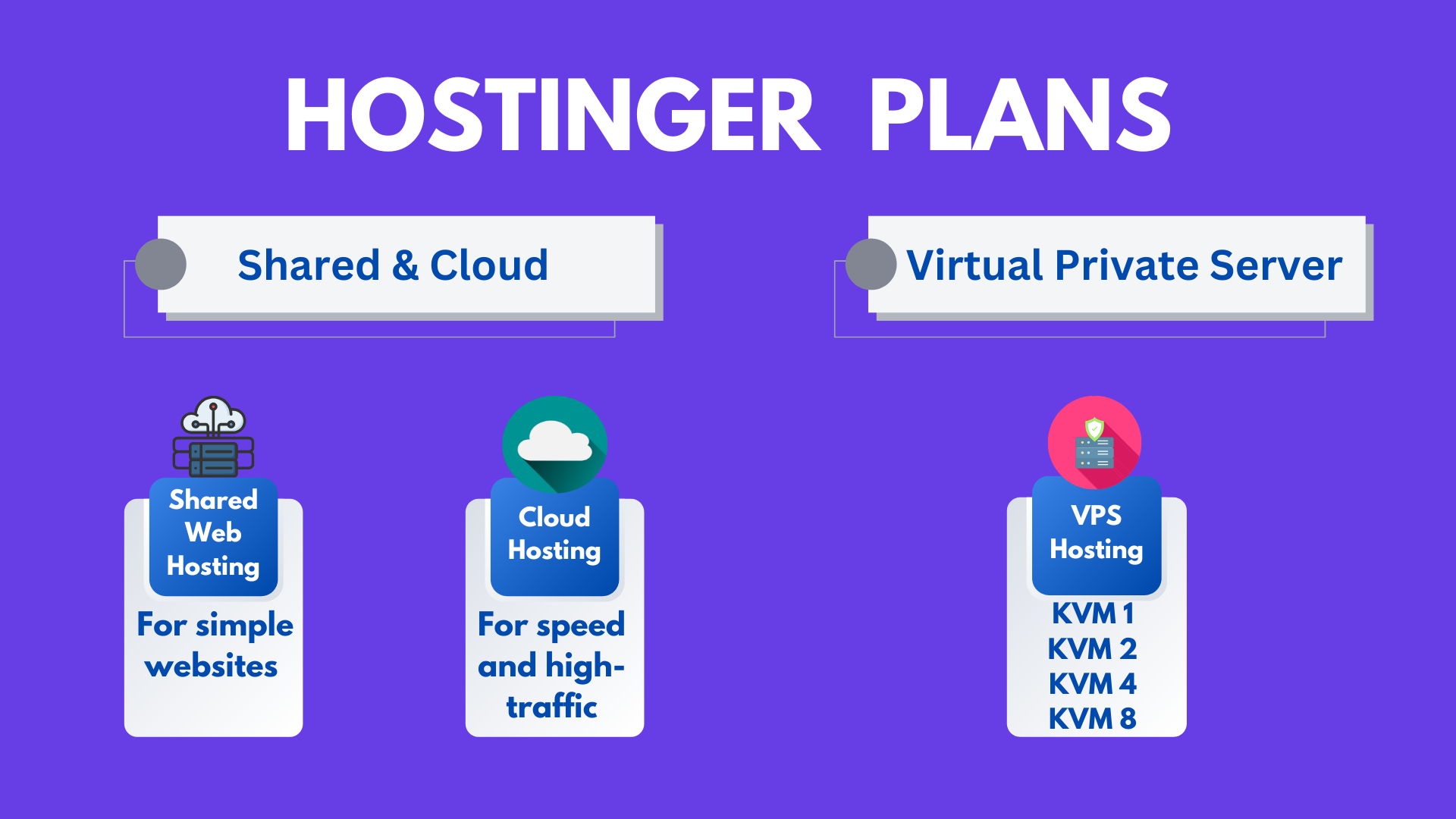
What hosting plans are offered by Hostinger?
Hosting providers offer many options, which can confuse customers. It’s hard to know where to start. Often, people pick the cheapest choice, only to find it doesn’t meet their needs. Others pay a lot for advanced features that they later discover they don’t need, as their needs are simpler.
If you’re exploring Hostinger plans, we have got it covered.
Our Hostinger review shares pricing details for their hosting plans. It also breaks down the key features of each plan. This guide explains what each plan includes. This covers subscription and renewal costs. Ultimately choosing a plan depends on your needs.
Hostinger mainly focuses on three types of hosting.
- Shared Web Hosting
- Cloud Hosting
- VPS Hosting
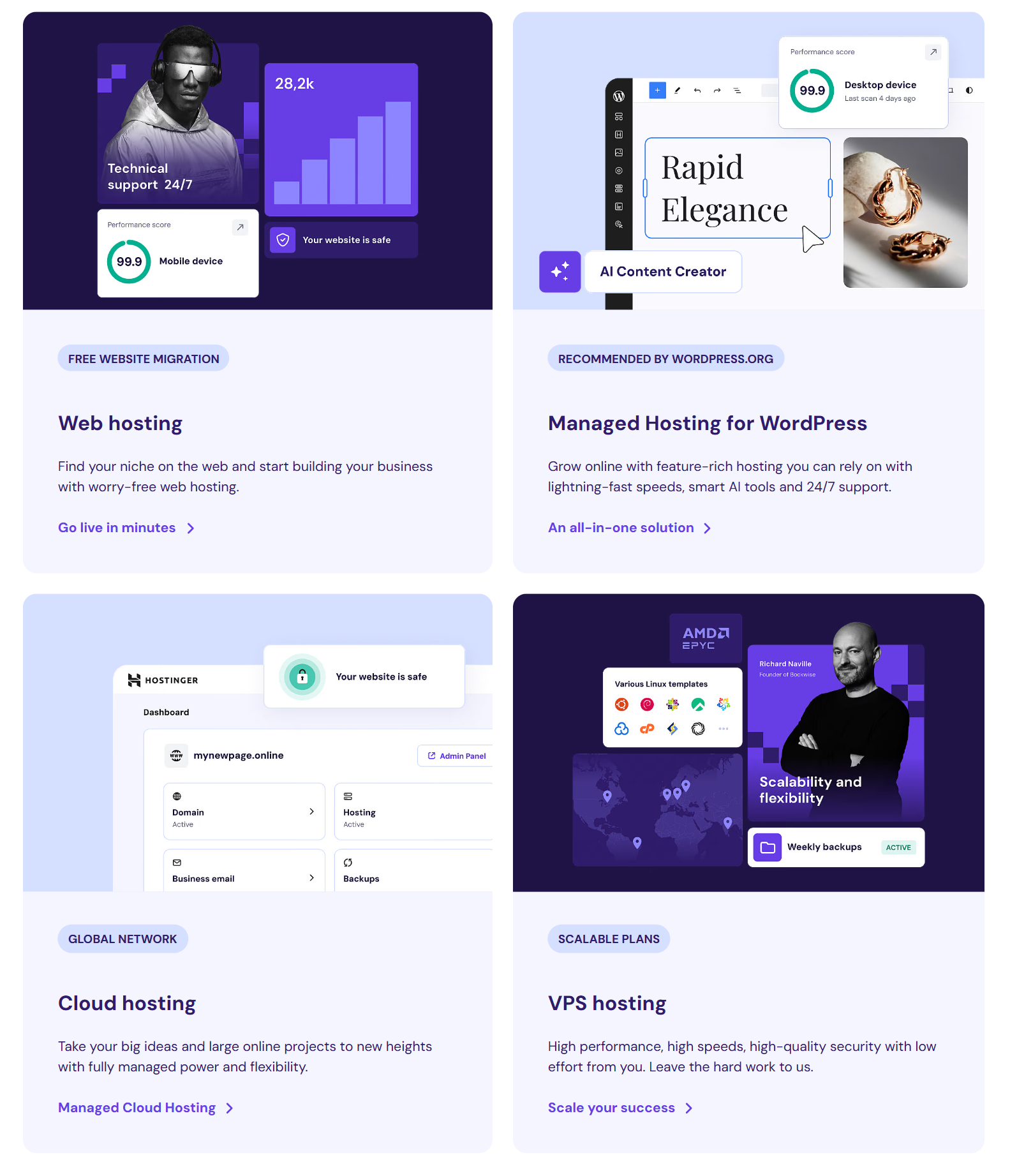
Hostinger offers flexible subscription options, from short-term to long-term plans. Customers can choose from durations as short as 1 month or as long as 4 years. The 1-month plan is great for those who want to explore before committing.
Hostinger Web Hosting
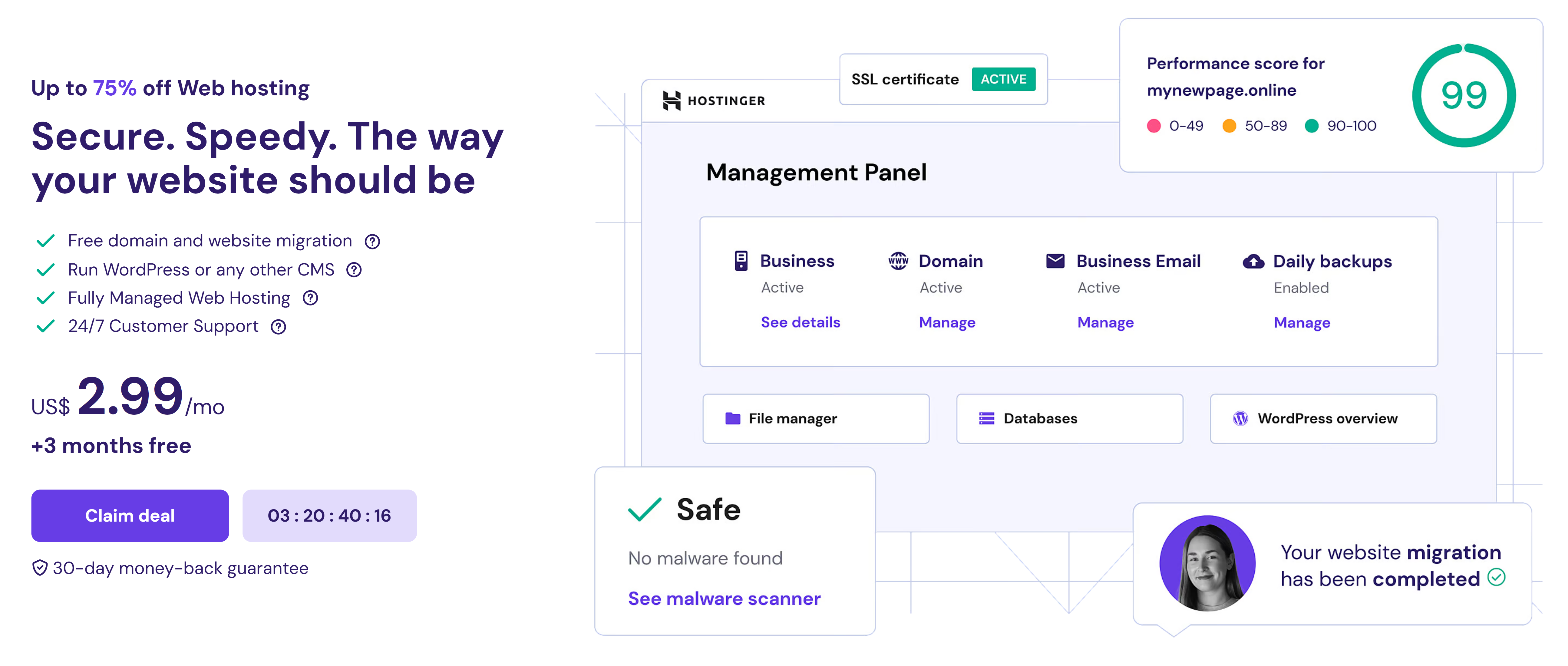
Web hosting is a great choice for beginners. This group includes new bloggers and those running small to mid-sized websites. It’s a fast and budget-friendly way to bring your ideas to life. While it is simple and easy to use, it lacks control over servers and scalability. This makes it less suitable for users with advanced needs.
Hostinger Web Hosting plans come in flexible durations: 1 month, 12 months, 24 months, and 48 months. This variety makes it a great choice for all bloggers.
Premium
- Renews at $10.99 (12/mo term)
- Renews at $7.99 (48/mo term)
Business
- Renews at $13.99 (12/mo term)
- Renews at $8.99 (48/mo term)
Startup
- Renews at $25.99 (12/mo term)
- Renews at $19.99 (48/mo term)
For a 1-month subscription, the fees are higher. The Premium plan costs $11.99, the Business plan is $13.99, and the Startup plan is $27.99. This pricing often leads users to think about longer-term plans.
We have created a feature comparison table for the Hostinger web hosting plans.
| Features | Premium | Business | Startup |
|---|---|---|---|
| Free Domain | Up to 1 year | Up to 1 year | Up to 1 year |
| Unlimited SSL | Yes | Yes | Yes |
| Websites | 25 | 50 | 100 |
| Traffic | 25 k visits per month | 100 k visits per month | 200 k visits per month |
| SSD | 25 GB | 50 GB | 100 GB |
| Mailboxes (1 yr free) | 25 | 50 | 100 |
| Free CDN | No | Yes | Yes |
| Dedicated IP | No | No | No |
| WP AI Tools | No | Yes | Yes |
| WP Staging Tools | No | Yes | No |
| Malware Scanner | Yes | Yes | Yes |
| On Demand Backup | No | Yes | No |
| DDoS Protection | Standard | Standard | Standard |
| AI Blog Generator | No | Yes | Yes |
| Support | Regular | Regular | Priority |
| Unlimited Bandwidth | Yes | Yes | Yes |
Now Let’s decide the right plan for you. If you’re a new blogger, you can skip the Startup plan. It’s meant for high-end websites with up to 200k monthly visitors. For new and eager bloggers, both the Premium and Business plans are good options. If I were you, I’d choose the Business plan. The price difference is small, but the extra features are worth it. Those extra dollars add up over a year.
The Business plan supports up to 50 websites and handles 100k monthly visitors. It’s a great starting point for your blogging journey. With tools like WP AI and AI Blog Writers, it helps even beginners with idea generation and blog structure.
Cloud Hosting
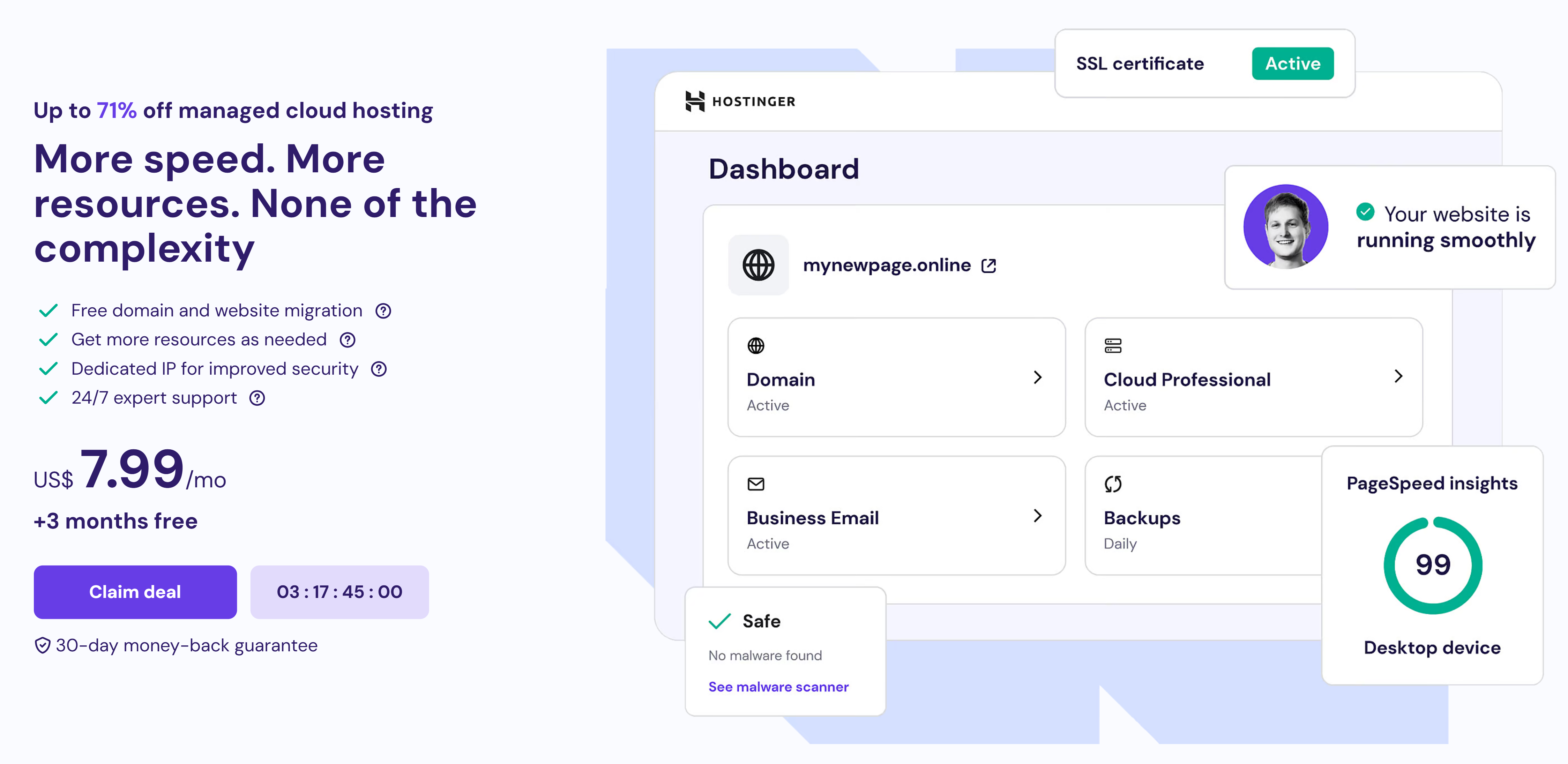
Hostinger Cloud Hosting stands apart from traditional web hosting. It’s designed to manage client websites and boost your online presence. This service blends simplicity with scalable solutions. It’s perfect for growing businesses or larger projects. But it lacks server control.
This may be a downside for users who want advanced customization. Overall, it’s a strong option for scalability and ease of use.
Cloud Startup
- Renews at $25.99 (12/mo term)
- Renews at $19.99 (48/mo term)
Cloud Professional
- Renews at $44.99 (12/mo term)
- Renews at $34.99 (48/mo term)
Cloud Enterprise
- Renews at $64.99 (12/mo term)
- Renews at $54.99 (48/mo term)
Note: The display shows a price of $7.99 for a 48-month plan. Our table lists the price as $7.99 for the 12-month plan as its a discounted price. To keep things clear for all users, we’ve standardized the pricing to show real-time costs for a 12-month plan.
Cloud Hosting plans come in 1-month, 12-month, 24-month, and 48-month options. Decide if you want a short-term solution or a long-term plan for the best value.
Now lets compare the features for these Hosting cloud hosting plans:
| Features | Cloud Startup | Cloud Professional | Cloud Enterprise |
|---|---|---|---|
| Free Domain | Up to 1 year | Up to 1 year | Up to 1 year |
| Websites | 10 | 200 | 300 |
| Traffic | 200k | 300k | 400k |
| NVMe Storage | 100 GB | 200 GB | 300 GB |
| RAM | 3 GB | 6 GB | 12 GB |
| CPU Cores | 2 | 4 | 6 |
| Free CDN | Yes | Yes | Yes |
| Priority Support | Yes | Yes | Yes |
| Website Reports | No | Yes | Yes |
| Website Monitoring | No | Yes | Yes |
| WP Bulk Updates | No | Yes | Yes |
| WP AI Tools | Yes | Yes | Yes |
| Google Analytics | Integrated | Integrated | Integrated |
| AI Copy Writing Tools | Yes | Yes | Yes |
Hostinger cloud hosting plans aren’t ideal for beginners. New users may struggle with the advanced features. These plans suit intermediate users and businesses with high technical needs.
The Enterprise version stands out for those who need cloud hosting instead of traditional hosting. It provides better scalability. It handles high traffic well. Plus, it comes with more RAM and CPU cores. Plus, it’s cost-effective for those managing client websites that require these advanced resources.
Hostinger VPS Hosting
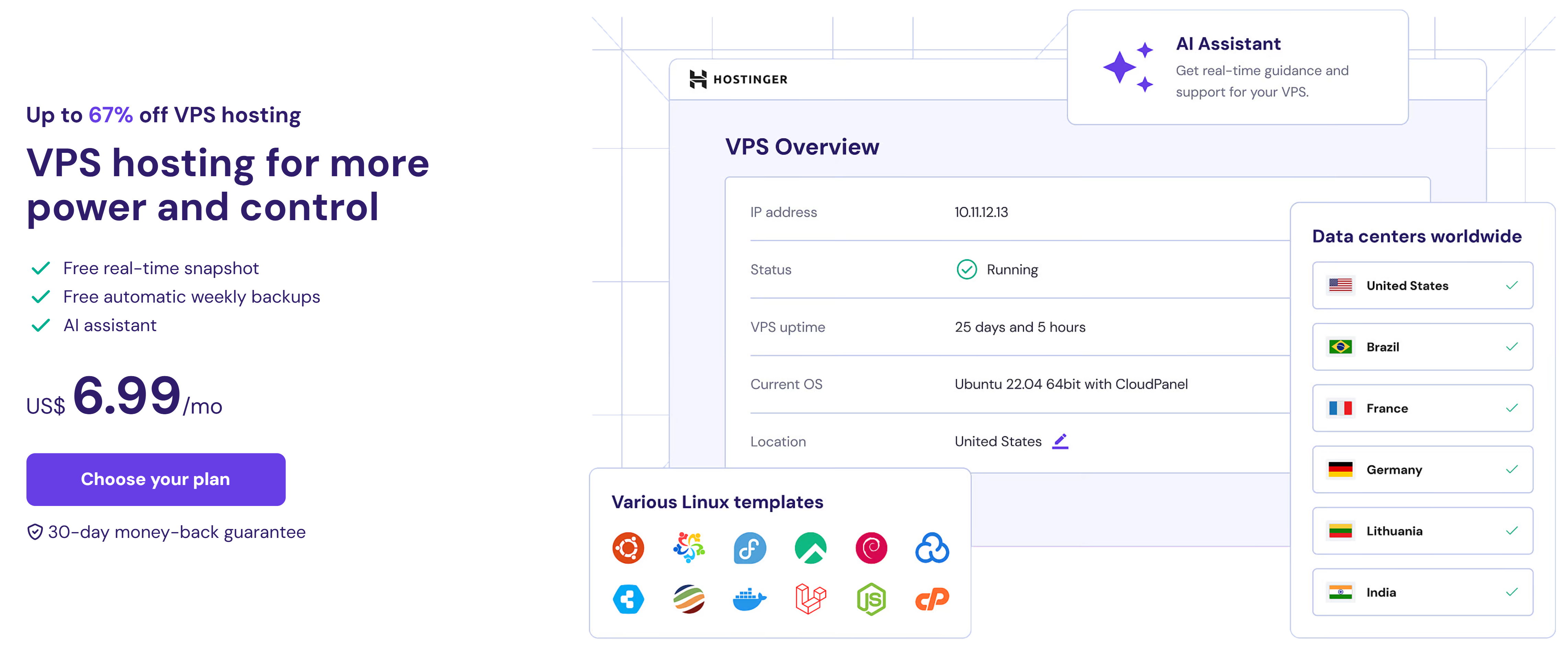
Hostinger web and cloud hosting plans are great for bloggers. They also provide VPS Hosting plans, perfect for developers who need more power and control. These plans come with AMD EPYC processors and NVMe storage, ensuring fast performance.
However, more server control means more complexity. This makes it less user-friendly for beginners. Managing VPS hosting needs someone with technical skills to handle the details. It’s a strong option for those who can make the most of it.
KVM 1
- Renews at $9.99 (12/mo term)
- Renews at $8.99 (24/mo term)
KVM 2
- Renews at $12.99 (12/mo term)
- Renews at $10.99 (24/mo term)
KVM 4
- Renews at $24.99 (12/mo term)
- Renews at $22.99 (324/mo term)
KVM 8
- Renews at $49.99 (12/mo term)
- Renews at $45.99 (36/mo term)
The pricing table above shows costs for the 12-month plan. If you want a lower monthly rate, the 24-month plan provides better value. However, assess your needs carefully before making a choice.
For VPS hosting, you can choose plans for 1 month, 12 months, or 24 months. There is no option for 48 months. To help, we prepared a detailed comparison table. It highlights the key features and benefits of these VPS plans.
| Features | KVM 1 | KVM 2 | KVM 4 | KVM 8 |
|---|---|---|---|---|
| CPU Cores | 1 | 2 | 4 | 8 |
| Storage | 50 GB NVMe | 100 GB NVMe | 200 GB NVMe | 400 GB NVMe |
| RAM | Only 4 GB | 8 GB | 16 GB | 32 GB |
| Operating Systems | Linux | Linux | Linux | Linux |
| Bandwidth | 4 TB | 8 TB | 16 TB | 32 TB |
| Data Centres | Worldwide | Worldwide | Worldwide | Worldwide |
Hostinger VPS hosting plans use Virtual Private Servers. They come with advanced features and complexities. Among the VPS options, the higher-tier plans, like KVM 4 and KVM 8, shine in performance. They offer more CPU cores, storage, RAM, and bandwidth.
These plans suit high-traffic websites or resource-heavy applications. AMD EPYC processors, NVMe storage, and global data centers offer fast speed and easy scalability.
Quick Comparison- Web vs Cloud vs VPS
In our Hostinger review, we’ve covered the main hosting plans they offer.
Web hosting is great for beginners, such as new bloggers or small to mid-sized websites. It’s fast and affordable, making it easy to start. The Business plan is highly recommended for its affordability and useful features.
Hostinger Cloud Hosting stands out by offering scalable solutions. It’s ideal for managing client websites or larger projects. This option is perfect for growing businesses that want to enhance their online presence. It offers scalability without needing advanced server control.
For those needing more power and control, Hostinger has VPS Hosting plans. These are designed for developers and advanced users. They feature AMD EPYC processors and NVMe storage. It offers more power, control, and customization. This is great for high-traffic or resource-heavy projects.
Hostinger Web Hosting Business Plan is the best choice for most bloggers and small website owners.
Is Hostinger a Reliable Hosting Provider?
Hostinger has a strong reputation among hosting providers. It is a reliable option for small to medium websites. In this Hostinger review, I will analyze its performance, security, and support. I will evaluate uptime, response time, speed, security, and customer support to see if it’s the best choice.
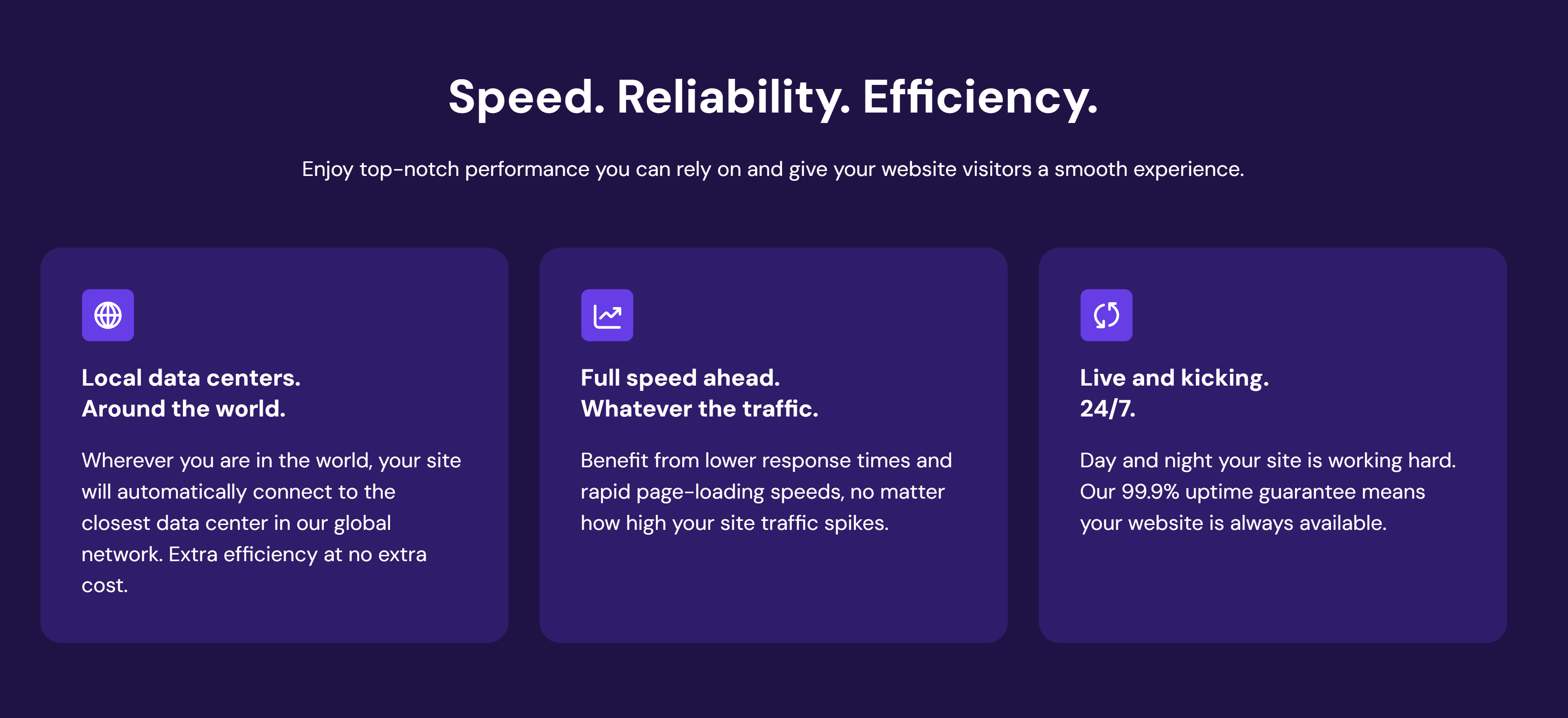
Hostinger Performance: Uptime and Response Time
When we assess Hostinger performance, two key factors matter: Uptime and Response Time. They are essential for a healthy website. They also help make it popular and improve its ranking on search engines.
In this Hostinger review, we’ve analyzed data from 30 days, 1 year, and 3+ years to clarify Hostinger capabilities. We’ll present the results with clear charts for easy understanding.
What makes our evaluation unique is its real-time nature. We conduct tests on actual websites, not dummy ones. The data comes from HRANK, which adds credibility to our findings.
Uptime
Uptime is the time a server stays operational and accessible. High uptime is important. It keeps websites open for visitors, cuts down on interruptions, and helps avoid revenue losses.
Now, let’s look at the Hostinger uptime analysis. I analyzed Hostinger’s uptime across three timeframes:
- Short-Term (3 months in 2025): This time looks at uptime data from the past three months. It checks immediate reliability.
- Mid-Term (2024-2025): This overview spans 12 months. It highlights Hostinger’s steady performance all year.
- Long-Term (2022 to 2025): This period reviews Hostinger reliability over three years. It shows its long-term performance clearly.
I started the analysis by looking at 3 months of 2025, Hostinger had an average uptime of 99.97%.
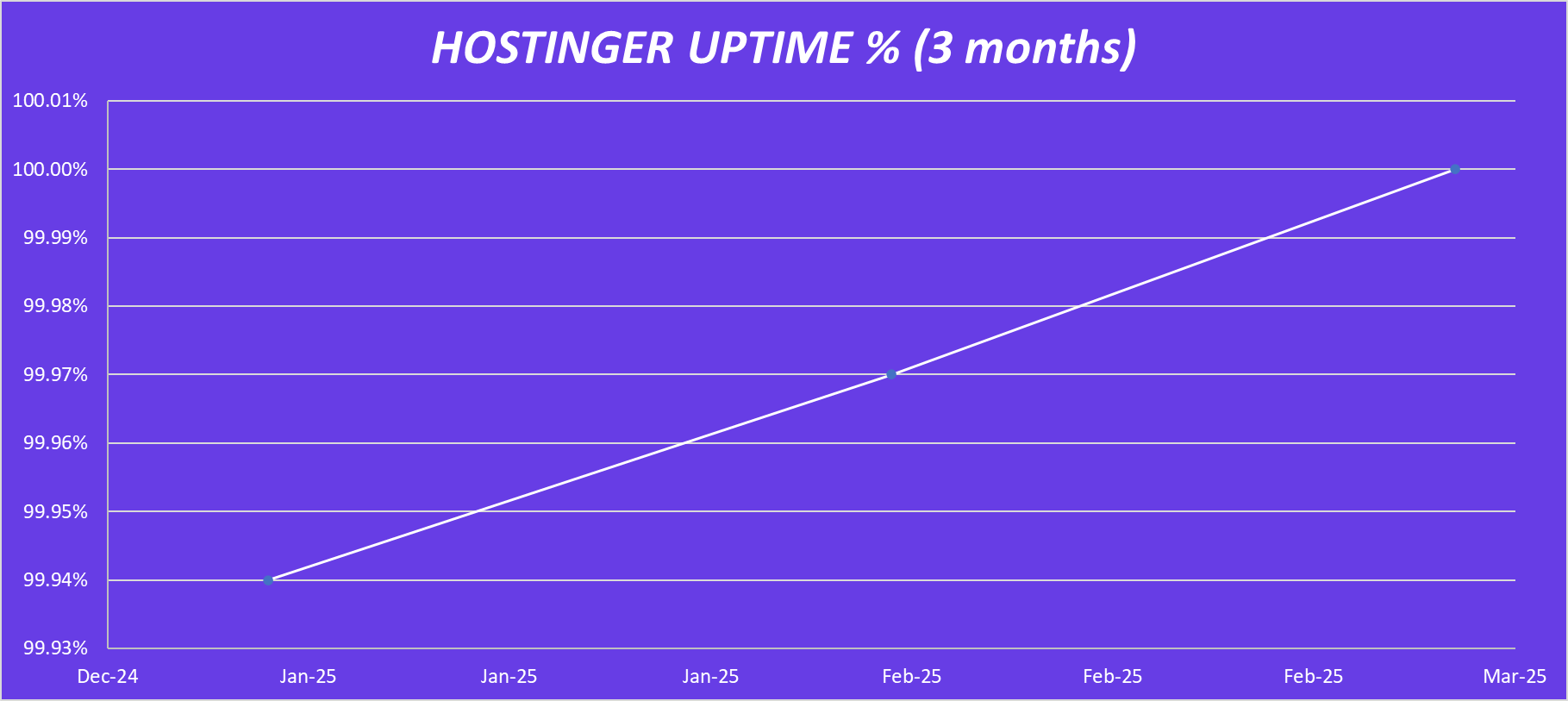
Next, I analyzed a 12-month period from 2024 to 2025. During this time, Hostinger had an average uptime of 99.98%.
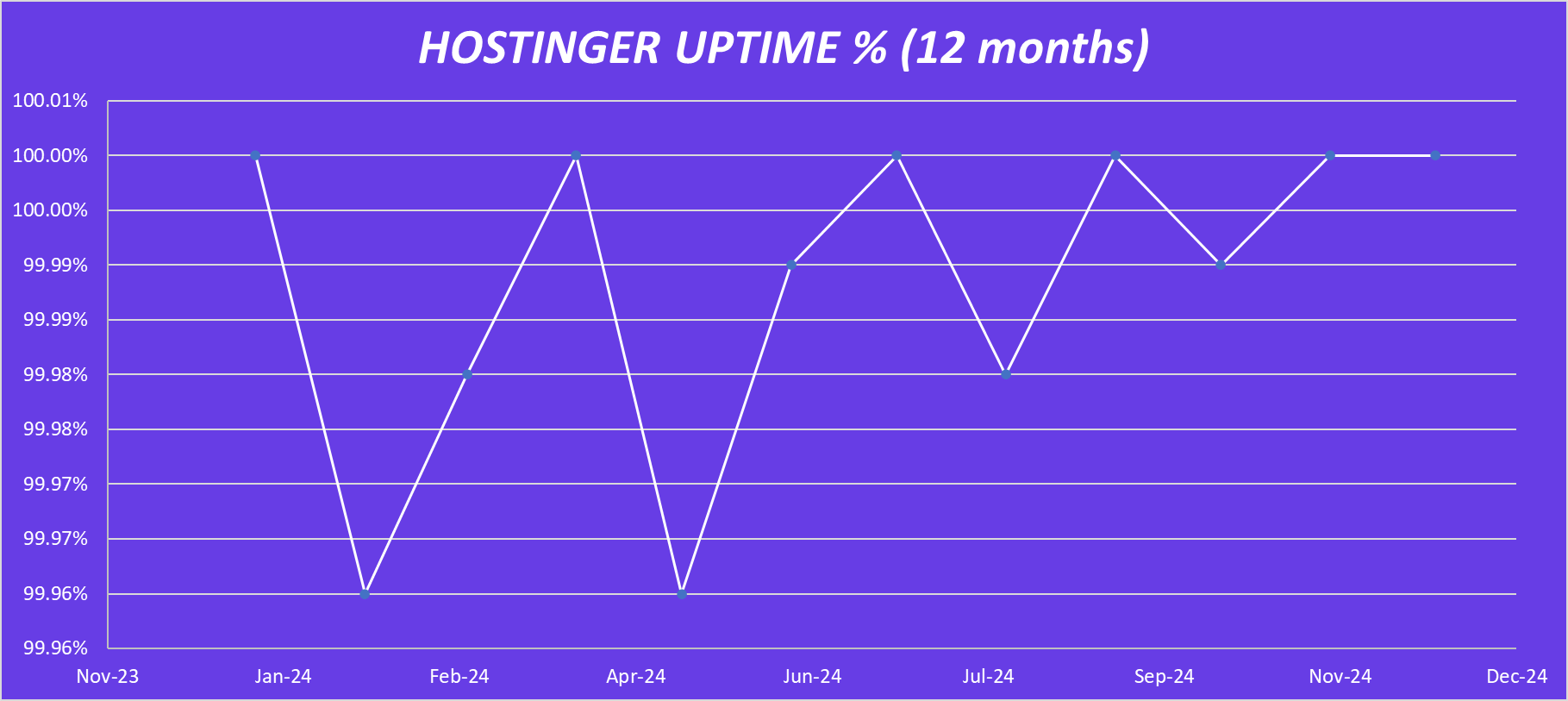
Lastly, I analyzed data from 3 years for a long-term assessment. During this time, Hostinger average uptime was about 99.9703%.
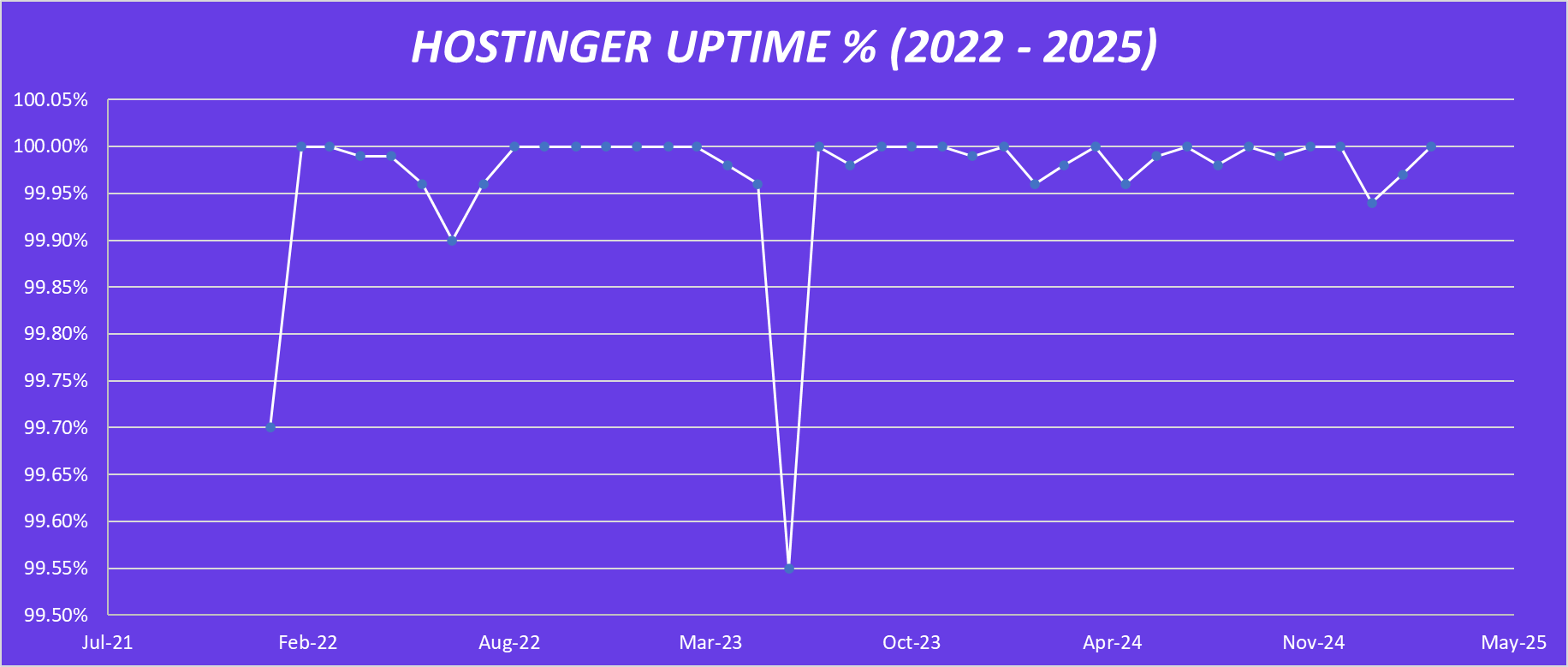
Response time
Response Time is how quickly a server starts sending content after it gets a request. It’s measured in milliseconds (ms). A faster response time leads to a smoother and more enjoyable browsing experience. In short, a low response time is key to a responsive and user-friendly website.
In our Hostinger review, I closely studied response times from the last six years. Hostinger response time ranges from 300 ms to 1000 ms.
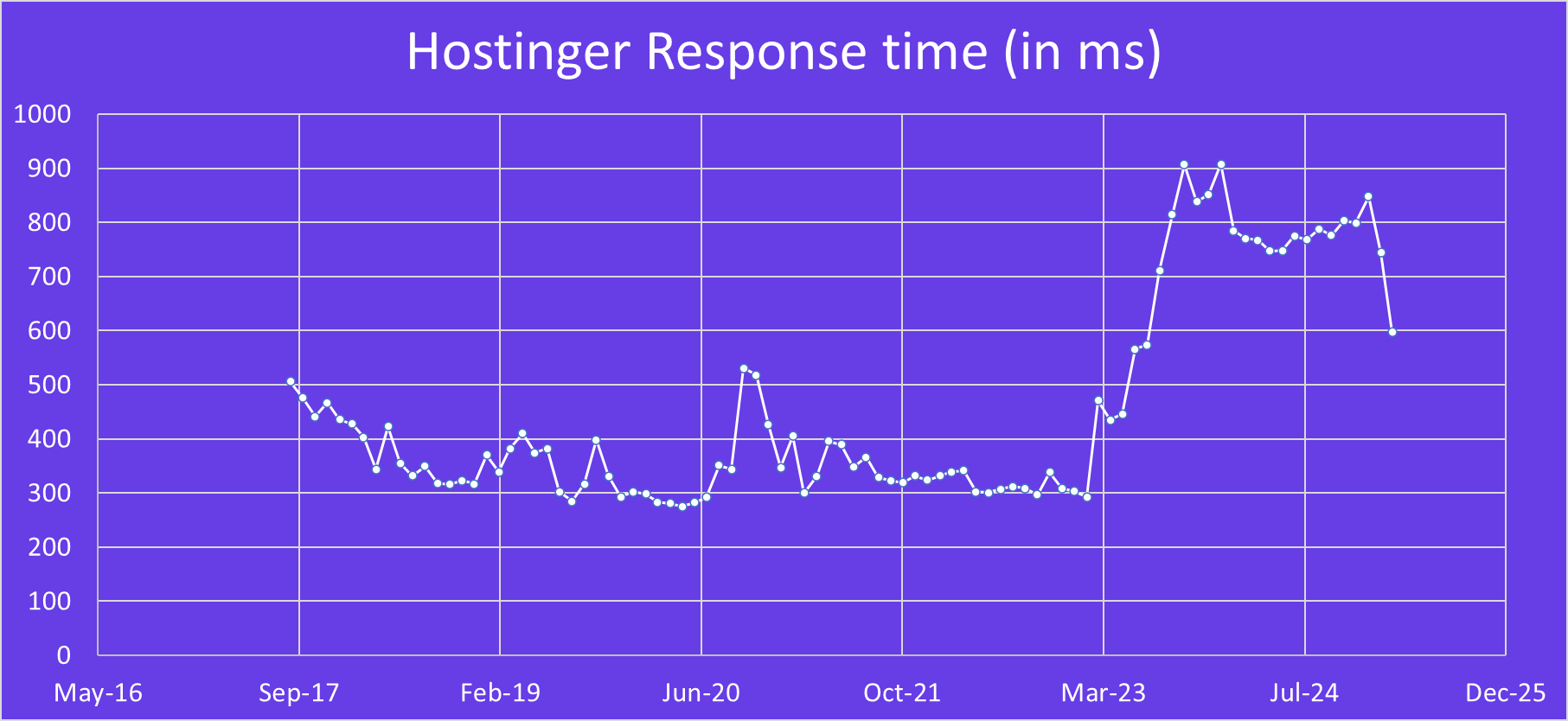
Quick Verdict: Hostinger offers reliable performance with an uptime of 99.98%. This keeps users connected without disruptions. Its average response time is about 450 ms. This ensures smooth performance for websites of all sizes.
Is Hostinger secure?
Security is key for web hosting, and Hostinger offers a strong set of features to protect your site. Their security tools cover both basic and advanced needs, making them suitable for most users.
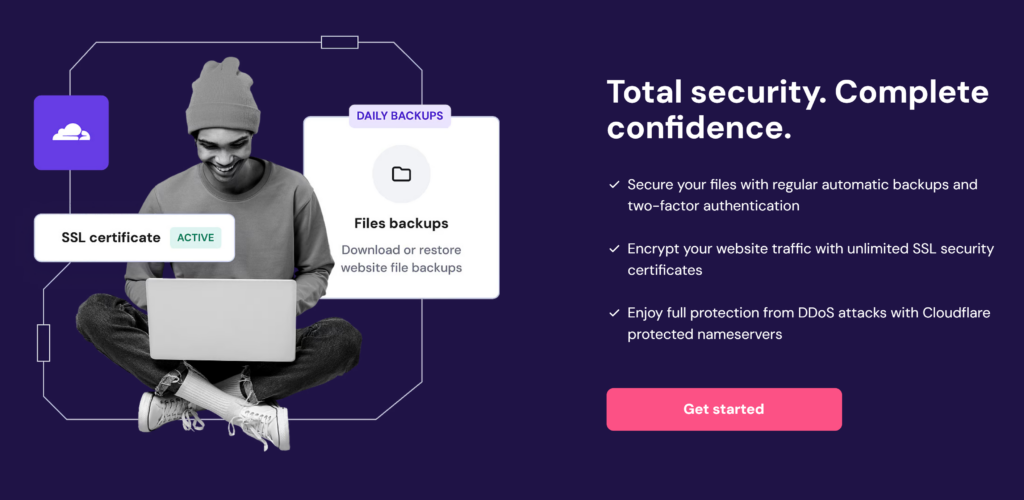
Essential security features offered by Hostinger are:
- SSL Certificates: Automatically applied to all Hostinger sites at no cost, for life.
- DDoS Protection: Guards against unauthorized access and traffic spikes.
- Vulnerability Detection: Spots risks in plugins and themes.
- Cloudflare DNS Protection: Boosts nameserver security with a solid firewall.
- Malware Scanner: Monitors continuously to find and remove threats.
Many hosting platforms provide basic security features. However, Hostinger stands out with its advanced options that offer more than just the basics:
- Secure Access Manager: Easily control team permissions.
- Domain WHOIS Protection: Protects personal information to cut down on spam.
- Two-Factor Authentication (2FA): Adds an extra layer of security for accounts.
- IP Blocking & Password-Protected Directories: Tightens security against unauthorized access.
Quick Verdict: Overall, Hostinger is a secure web hosting platform. It includes essential features like free SSL, DDoS protection, and malware scanning. For more protection, you can add advanced features. These options come at a small extra cost.
Can you trust Hostinger’s Customer Support?
Hostinger offers 24/7 support to all users. Help is always available. You can reach their team via live chat or email, and they speak over 10 languages. The waiting time is short—just a few minutes. They aim to resolve issues in 15 to 20 minutes thanks to their strong technical support team.
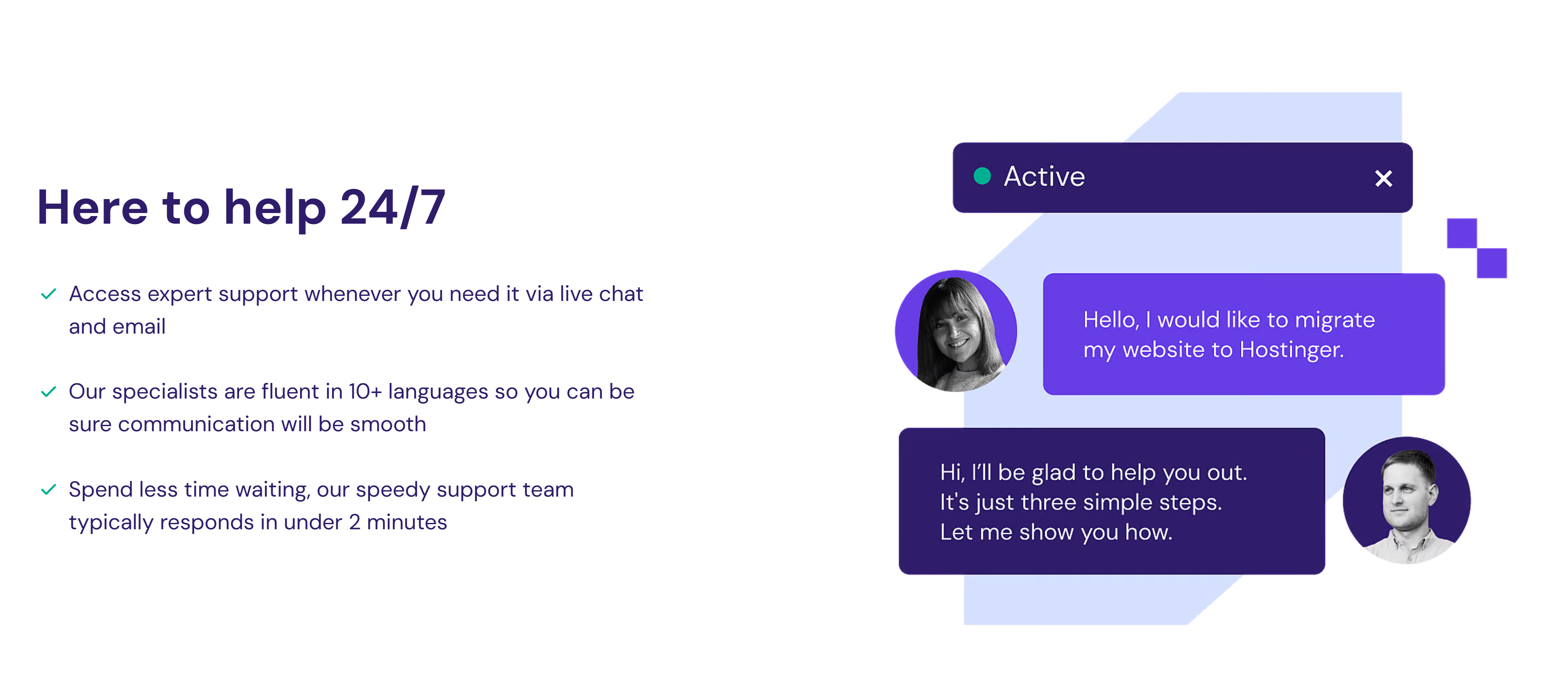
However, Hostinger does not have a phone support option. This might be a drawback for users who prefer calling. In this regard, Bluehost has an advantage since they offer direct calls for help. Still, Hostinger chat and email support make it a reliable choice for many.
Quick Verdict: You can rely on Hostinger to handle your concerns well. Their support team is made up of real people, not bots. This means you get genuine help to resolve your issues quickly.
So, Is Hostinger a Reliable Hosting Provider? Yes, Hostinger is reliable and offers a solid mix of performance, security, and support. It has an impressive uptime and a quick response time. This keeps your site accessible and running well. Hostinger provides strong security features to guard against hackers. Plus, its 24/7 customer support is responsive and efficient, ensuring quick issue resolution.
How to setup a hosting plan using Hostinger?
Well, now that we’ve reviewed all the plans and evaluated the performance, it’s time to set up on Hostinger. Setting up Hostinger is an easy task. If you’re completely new, you’ll need to set up a website. If you already have a website, you can transfer your domain.
In this Hostinger review, I will explain how to set up a website on Hostinger easily.
Step 1: Sign Up on Hostinger
First step is to register on the official Hostinger platform first. You must verify your email address. This step allows for instant account registration.
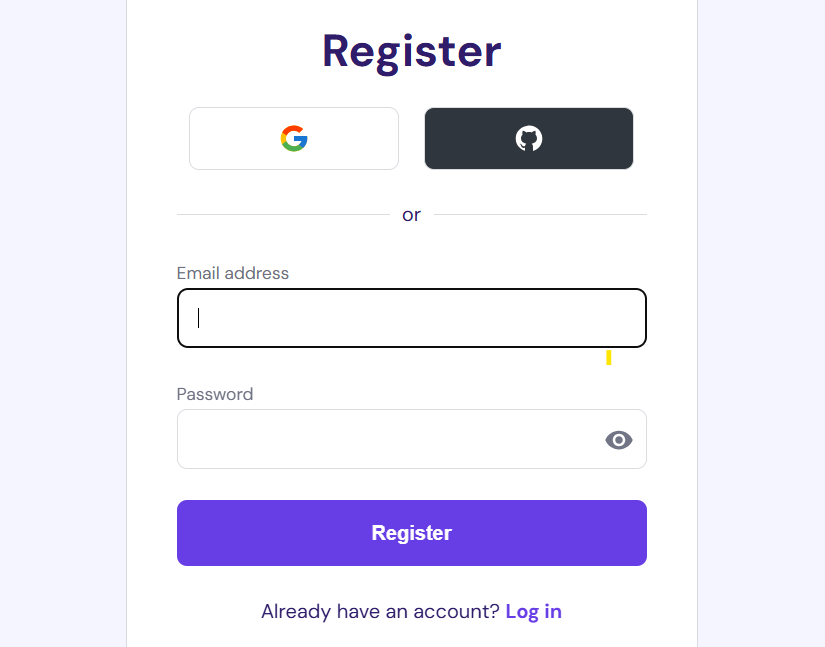
You can access the dashboard without verifying your email. However, a pop-up will prompt you to verify it. Just click the link sent to your email to complete the process.
Step 2: Select Your Desired Plan
You can now choose a plan that suits your needs. As mentioned earlier in this Hostinger review, we discussed plans and pricing in detail. We recommend the Business web hosting plan. It is cost-effective and packed with useful features, making it a great choice for most users.
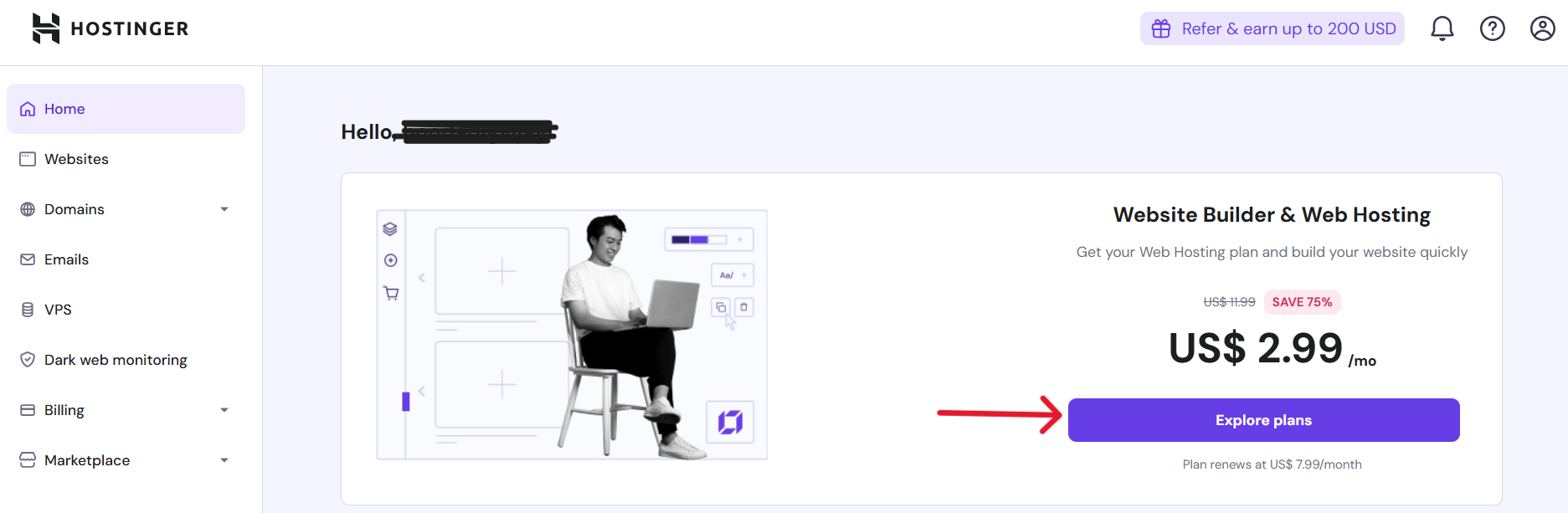
You can simply click on Explore Plans, it will direct you to the plans window. Here, you can select the type and duration of the plan that best suits your needs. Keep in mind that the displayed prices are for the initial term only, and renewal charges tend to be higher. It’s important to factor this into your decision when choosing a plan.
Step 3: Review Your Cart
After you choose your plan and duration, we’ll show the total charges. This includes discounts and taxes. If you have a coupon code, apply it for a better price. Also, keep an eye out for a special coupon we’ll offer soon. It will help you buy the plan at a lower cost.
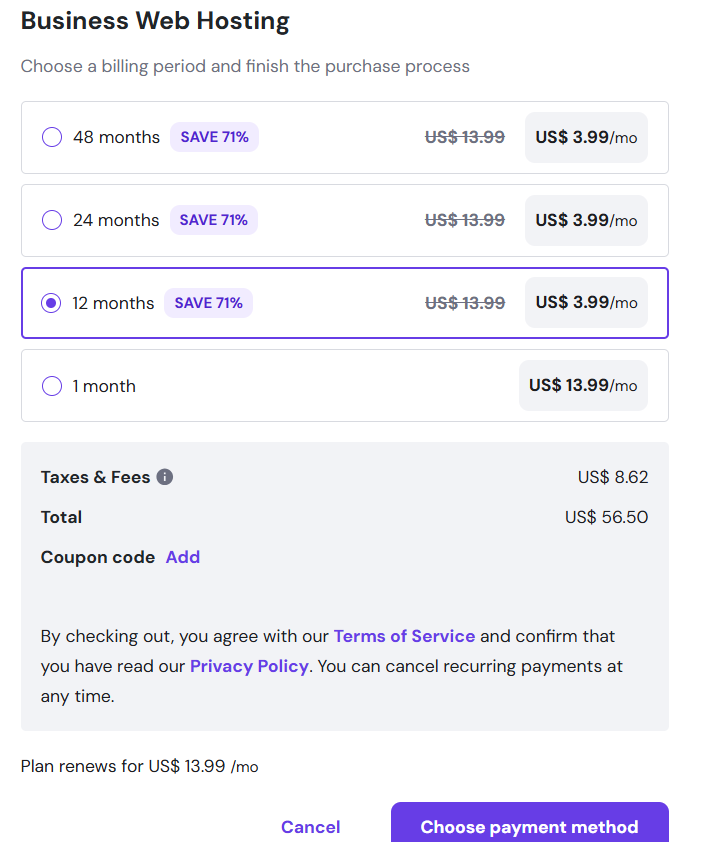
The Hostinger Business web hosting plan costs $56.50, including taxes, for 12 months. The monthly rate stays the same for the 24-month and 48-month options. The 12-month plan is great for testing. If you’re sure about staying with Hostinger, you can confidently choose the longer plans. This flexibility helps you select a plan that fits your needs.
Note: Using our pricing table you can get the same plan at a cost of $38.30 for 12 months.
Step 4: Enter Payment Details
After you confirm your cart items, enter your payment details to complete your order. Hostinger also offers daily backups at no extra cost.

You have flexible payment options, like PayPal, Visa, MasterCard, American Express, and more, making it easy for everyone.
Step 5: Set Up Your Website
Now that you have a complete hosting service with Hostinger, you can set up your website. If you already own a domain, you can easily add it. If not, Hostinger provides a free domain for the first year. Also, if you have an existing website, you can migrate it here for free. I find this feature to be very convenient and valuable.
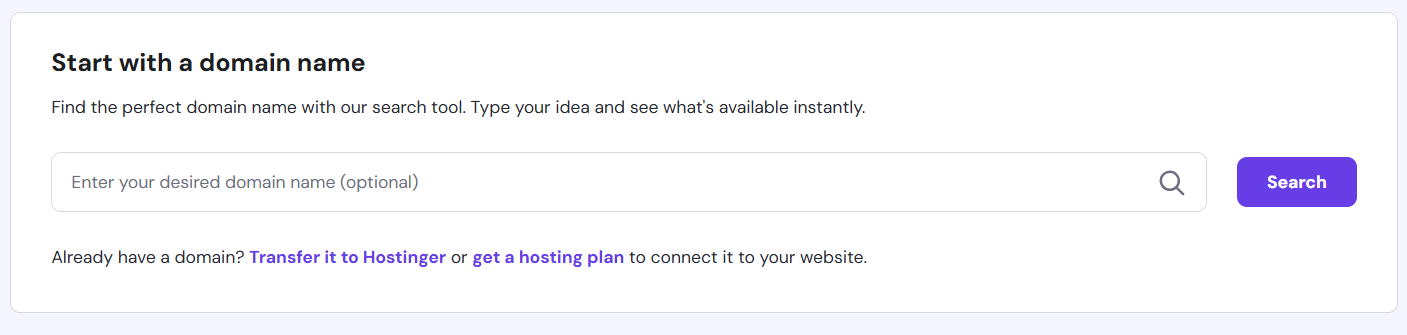
Once you select your domain, Hostinger will process the registration quickly. This lets you move forward without hassle. After registration, add your website to Hostinger’s management section. Then, you can set everything up smoothly.
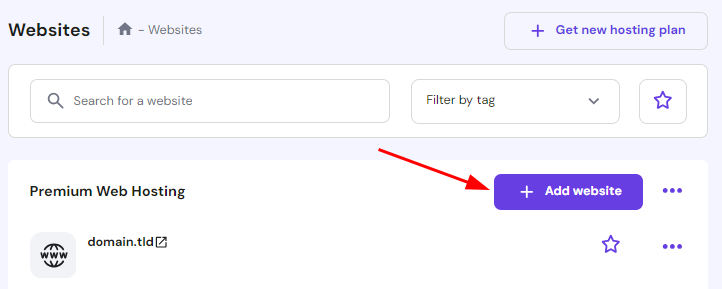
Step 6: Integrate with WordPress
This is the last step to fully power your website with Hostinger. You can set up your site as you wish. Hostinger gives you options. You can use WordPress for a flexible and customizable experience, or choose its AI-powered website builder. The drag-and-drop features are easy to use, making it great for beginners. You can also start with a simple, empty domain (www) for a fresh start.
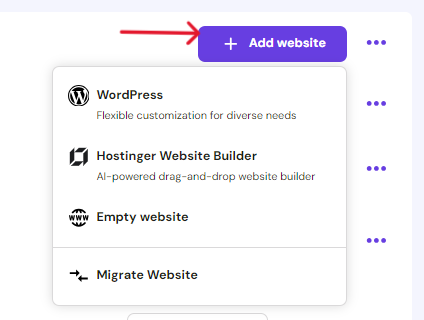
Congratulations, your website is live and powered by Hostinger. You can now create content, generate blogs, offer services, and explore many ways to grow your online presence.
Final Verdict
Our Hostinger review shows that this platform is great for beginners and experienced users. It suits small, medium, and high-traffic websites with plans designed for each type. We recommend the Business web hosting plan, which costs $38.30 for 12 months, taxes included. Hostinger stands out for its strong features and advanced AI tools, making it a reliable and flexible hosting provider.
Hostinger has some downsides too. Renewal prices do not include discounts. Many hosting providers do this, but it can be a downside for users on a budget. The hPanel interface can be laggy at times, affecting navigation. Also, Hostinger lacks dedicated hosting plans, unlike competitors like Bluehost.
Overall, Hostinger offers a good mix of affordability and strong features. It’s ideal for beginners and small to medium-traffic websites. It shines in performance, security, and AI-driven tools. It can improve in a few areas. but lastly it is a reliable and flexible hosting provider for many users.
Hostinger Review: FAQs
How good is Hostinger?
Hostinger is a top web hosting provider known for its high performance and reliability. Users enjoy great support through live chat, email, and dedicated account managers. Its cloud hosting services are fast, ensuring a smooth experience. For affiliates, Hostinger is a top pick due to its affordability and premium features. In short, Hostinger is an excellent choice for anyone needing a reliable and efficient hosting solution. We recommend it for personal or professional use.
Is Hostinger good for WordPress?
Yes, Hostinger is a great choice for WordPress users. It offers managed WordPress hosting that boosts speed and performance. Key features include a free domain, free website migration, and an AI website builder. Hostinger makes WordPress management easy. They offer 24/7 customer support, automatic updates, and ongoing maintenance. Plus, it’s officially recommended by WordPress.org
Hostinger vs Bluehost: Which is better?
Hostinger and Bluehost are both great web hosting options. Bluehost has affordable plans and quick customer support, making it perfect for beginners. Hostinger shines with advanced features like AI tools and a unified control panel. Both services offer essential security, but Hostinger includes stronger options. While Bluehost has faster response times, Hostinger’s support team is very knowledgeable.
Your choice depends on your needs. If you want speed and advanced features, choose Hostinger. If affordability and simplicity matter more, go with Bluehost.
How to search a domain on Hostinger?
Searching for a domain on Hostinger is quick and straightforward. Follow these steps:
- Visit Hostinger’s Official Website: Once on the homepage, locate the domain search section.
- Choose a Suitable Domain: Enter a domain name that aligns with your needs. Popular extensions like .com, .io, or .tech are good options, but keep these tips in mind:
- Keep it short and simple (1–3 words) to make it easy to remember.
- Avoid using numbers, hyphens, or complex spellings to reduce errors.
- Incorporate your brand name or relevant keywords for better recognition.
- Check Availability: Ensure your chosen name isn’t already registered or trademarked.
- Act Quickly: If available, proceed to secure the domain by completing the payment process.
It’s that easy to find and register a domain on Hostinger.
How to request a refund on Hostinger?
To start a refund on Hostinger, follow these steps:
- Backup Your Data: Download all necessary files, databases, and emails. Your services will be canceled, and data will be permanently deleted.
- Find the Refundable Invoice: Go to the List of Paid Invoices in your hPanel. Look for the invoice you want to refund. If it’s refundable, a Refund button will show up. If not, it doesn’t qualify under Hostinger’s Refund Policy.
- Confirm Refundable Services: Check the box to acknowledge that all related data will be lost. Then, click Next.
- Choose Refund Method: Pick Hostinger Balance for quick credit or the Original Payment Method. Refund times can take hours to days, depending on your choice.
- Submit Refund Request: Review your request and click Submit Request. You’ll get email confirmation soon. To check the refund status, go to Billing → Payment History.
Note: Refunds for cryptocurrency payments or Hostinger Website Builder services are not eligible. Act carefully to avoid irreversible changes.
Is Hostinger better than GoDaddy?
Hostinger and GoDaddy are both well-known hosting providers. Which one works best for you depends on your needs. Hostinger is budget-friendly, with low starting prices. This makes it perfect for startups and small businesses. It offers fast loading times and reliable uptime. Plus, its control panel is easy to use.
GoDaddy, however, provides a wider range of plans and services. It includes domain registration and professional email, making it a one-stop shop. But keep in mind, its prices can rise after the first year. Hostinger focuses on features for hosting, especially for WordPress users. In contrast, GoDaddy has quicker customer support thanks to its larger team.
In summary, choose Hostinger for affordability and performance. GoDaddy is better for an all-in-one platform with many services. Pick based on your priorities and budget.
How much Hostinger pays for affiliate?
Hostinger’s affiliate program rewards you for bringing in new clients. Affiliates start with a 40% revenue share on all web hosting and website builder packages. For some offers, like Horizons one-month plans, this can increase to 60%, as shown in the dashboard.
Commissions are paid only on the initial purchase of hosting packages. Renewals, upgrades, domains, emails, and extra services, like personal information protection, are not included.
How to migrate website to Hostinger?
Migrating your website to Hostinger is easy. It covers website files and databases, but not DNS records, cron jobs, or SSL settings.
- First, make sure your site is with another provider and uses an open-source CMS like WordPress or Joomla.
- Next, check the requirements, back up your site, and turn off two-factor authentication.
- Then, start the migration using Hostinger’s hPanel in the “Websites” section. After the migration finishes, point your domain to Hostinger servers.
Remember, you must move email services manually. Hostinger offers tools and support to help you through the process. This ensures your website has minimal downtime during the move.
How to access webmail of Hostinger?
Accessing your Hostinger webmail is simple. You can do it in two methods:
In your Hostinger account’s hPanel, go to the Emails section. Then, click Manage next to your domain. After that, select Webmail next to your email account. This opens the webmail login page with your email pre-filled—just enter your password to access it.
Direct URL: Go to mail.hostinger.com using any browser. Enter your full email address and password, then click “Login.”
Is Hostinger fast?
Yes, Hostinger is known for great speed and performance. Its LiteSpeed web servers ensure faster loading times and better resource management. This setup delivers superior website performance. The infrastructure handles high traffic while staying reliable and maintaining uptime. Features like built-in caching, SSD storage, and optimized WordPress hosting further boost speed. This makes Hostinger a top choice for users who want fast website performance.
Stay tuned with blogcorrect.com for regular blogging insights 🙂

